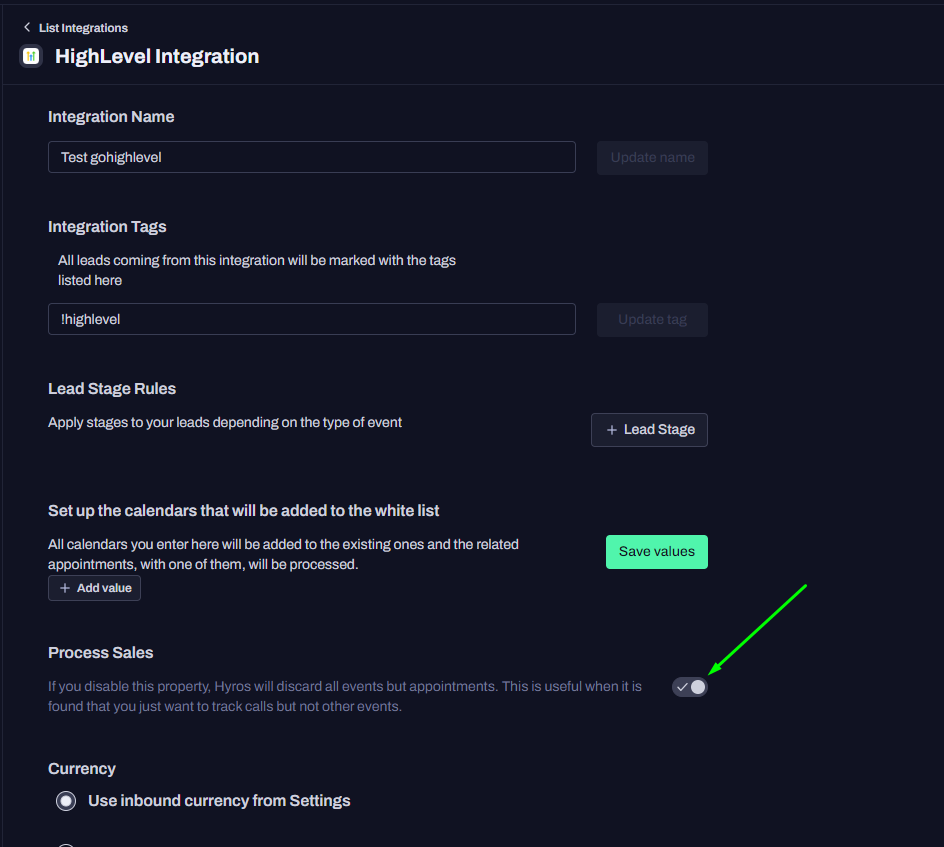Version 1.7.9
Custom Formula Metric
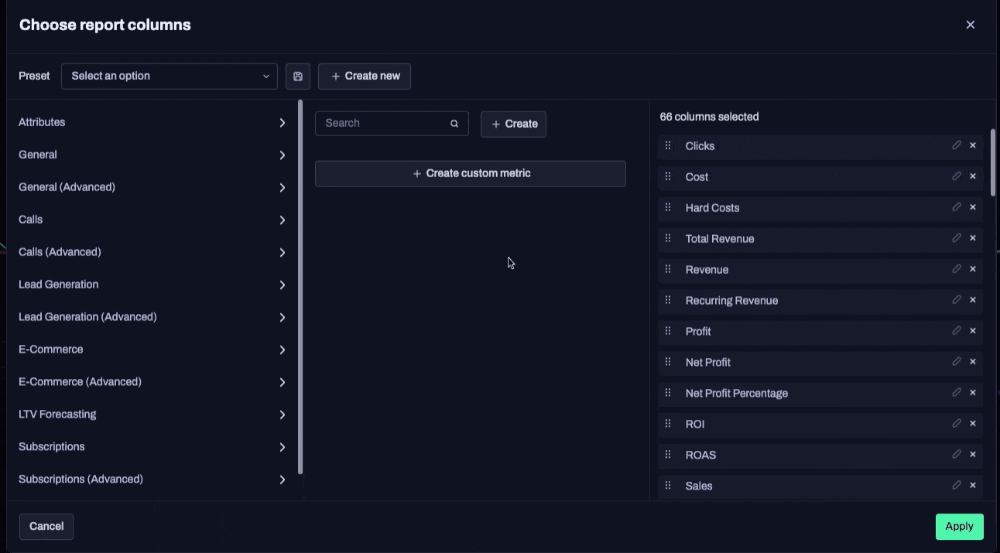
You can now create custom metric or column based on a formula custom formula specific to your business. Use any metric we have to create your desired favorite KPI.
Filter by substring added to Subscriptions and Product
With this latest update, the “Filter Subscriptions” and “Filter Products” attributes within the Report feature have been enhanced to support substring search functionality. This improvement allows for more flexible and efficient filtering, enabling users to refine their search results based on specific terms or portions of a name, rather than needing to match the entire name exactly. This means you can now search for specific keywords or partial text within the name of a subscription or product, making it easier to pinpoint relevant data quickly and accurately.
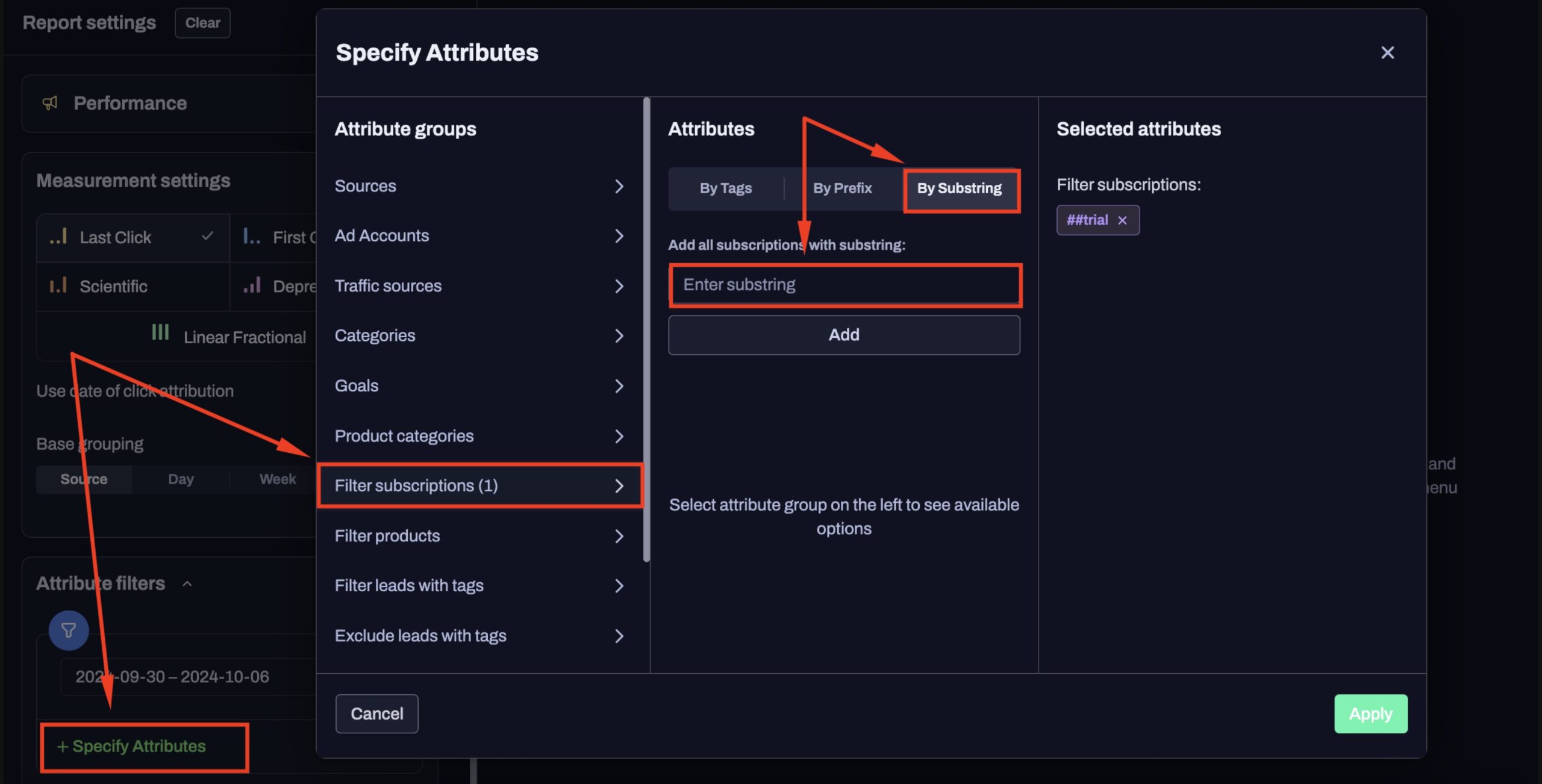
Column toggle option added to report deep mode
This enhancement provides greater flexibility, allowing users to focus on the most relevant data for their analysis. Users will have the ability to customize their view by toggling specific columns within the Sales, Calls, and Leads deep mode windows while analyzing the data. By selecting only the desired columns, users can streamline their view, reduce unnecessary information, and tailor the report layout to better suit their specific needs.
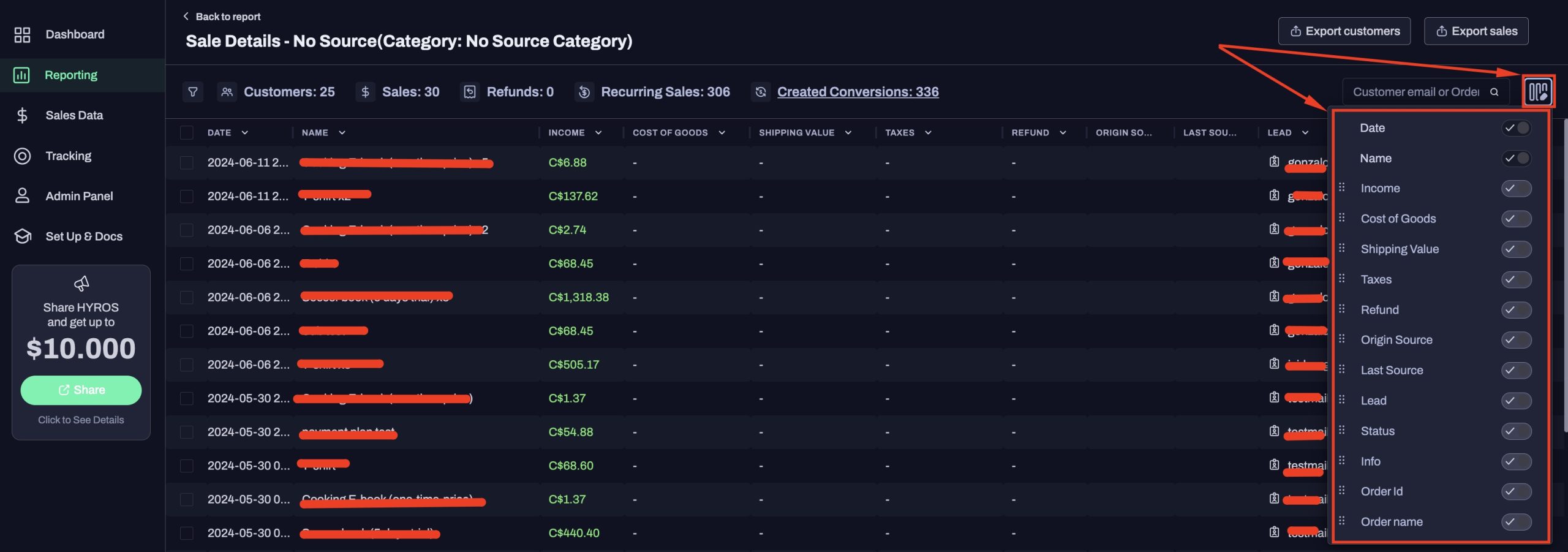
Ability to export leads, sales and calls from report Deep Mode
This enhancement provides greater flexibility and control over report data, streamlining the process of data handling and improving overall workflow efficiency. This enhancement provides greater flexibility and control over report data, streamlining the process of data handling and improving overall workflow efficiency.
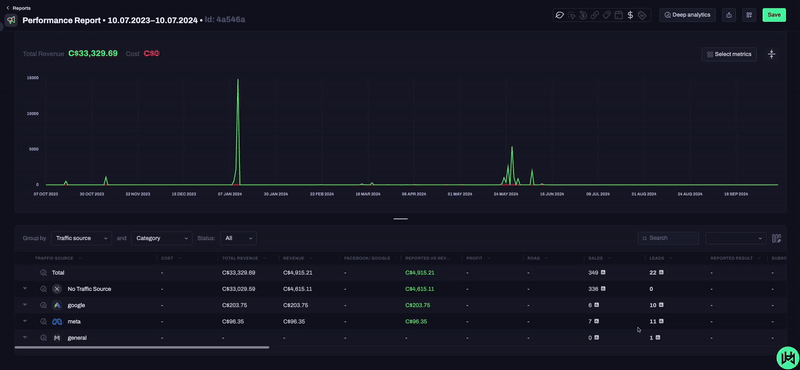
Ability to scroll report table with click and drag
By eliminating the need for traditional scroll bars, this intuitive update significantly improves navigation, making it much easier to explore and view all table columns, especially when dealing with wide datasets. We have introduced a UX enhancement that enables users to horizontally scroll through tables within the report area using a simple click-and-drag motion.
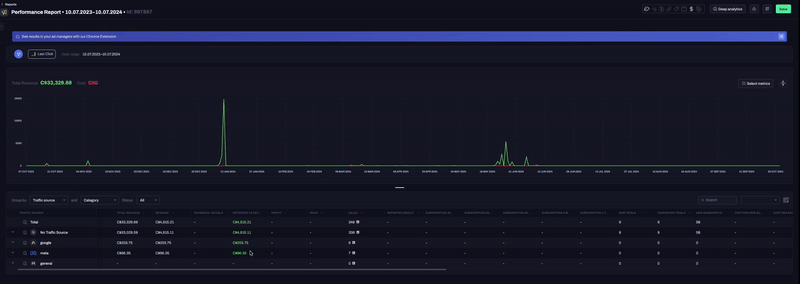
Cohort Report: Ability to toggle no source sales
This added flexibility gives users more control over the data they wish to analyze, ensuring that reports can be tailored to meet specific analytical needs. We have introduced a new option that allows users to choose whether or not to include “no source” sales when generating a Cohort Report.
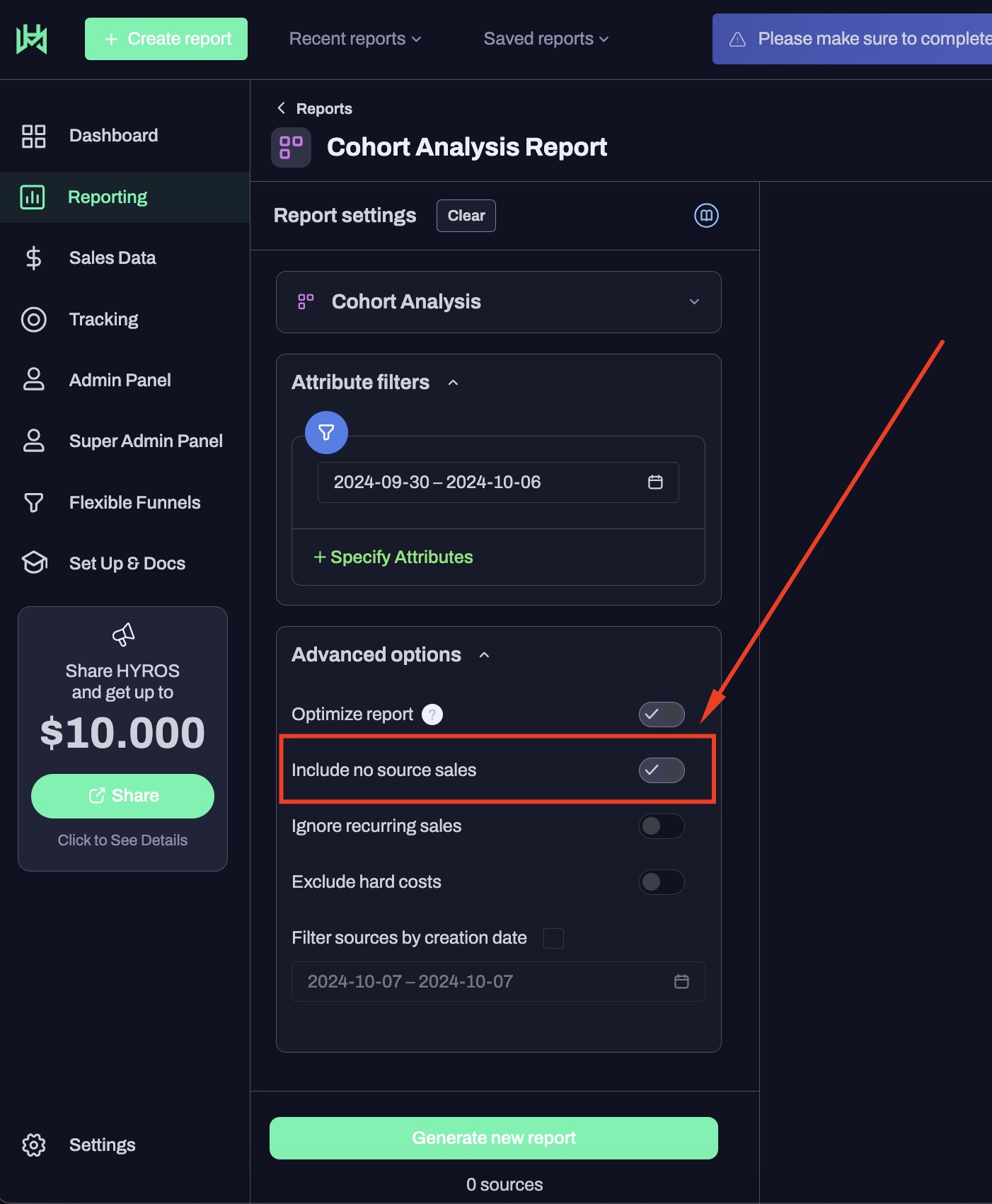
New Column Metric: Custom Formula Metric
Whether it’s calculating specialized KPIs or tracking unique performance indicators, this feature provides users with the tools to gain deeper insights and make data-driven decisions that align with their individual business strategies. We have introduced a powerful custom formula feature that enables users to create personalized columns tailored specifically to their business needs. By leveraging this functionality, users can design custom formulas using the existing metrics available within the platform, allowing for more precise and relevant data analysis.
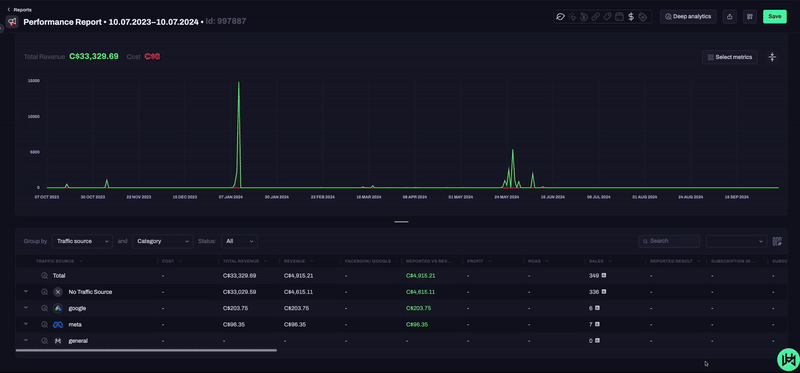
Make integration: Ability to send calls, clicks and refund sales
This integration simplifies workflows, enabling users to effortlessly trigger actions within their automation processes between Hyros and other platforms. By leveraging Make’s powerful automation capabilities, users can set up custom workflows that automatically handle various tasks, such calls, tracking clicks, or processing refund sales, without manual intervention.
GoHighLevel: Ability to whitelist/blacklist sales from the integration