Version 1.7.4
Improvements and changes
Attribution switcher in reports
We continually develop improvements in reporting, and now we have enhanced the user experience even further. Now, you can generate a report with same filters across different attribution models directly from any report.
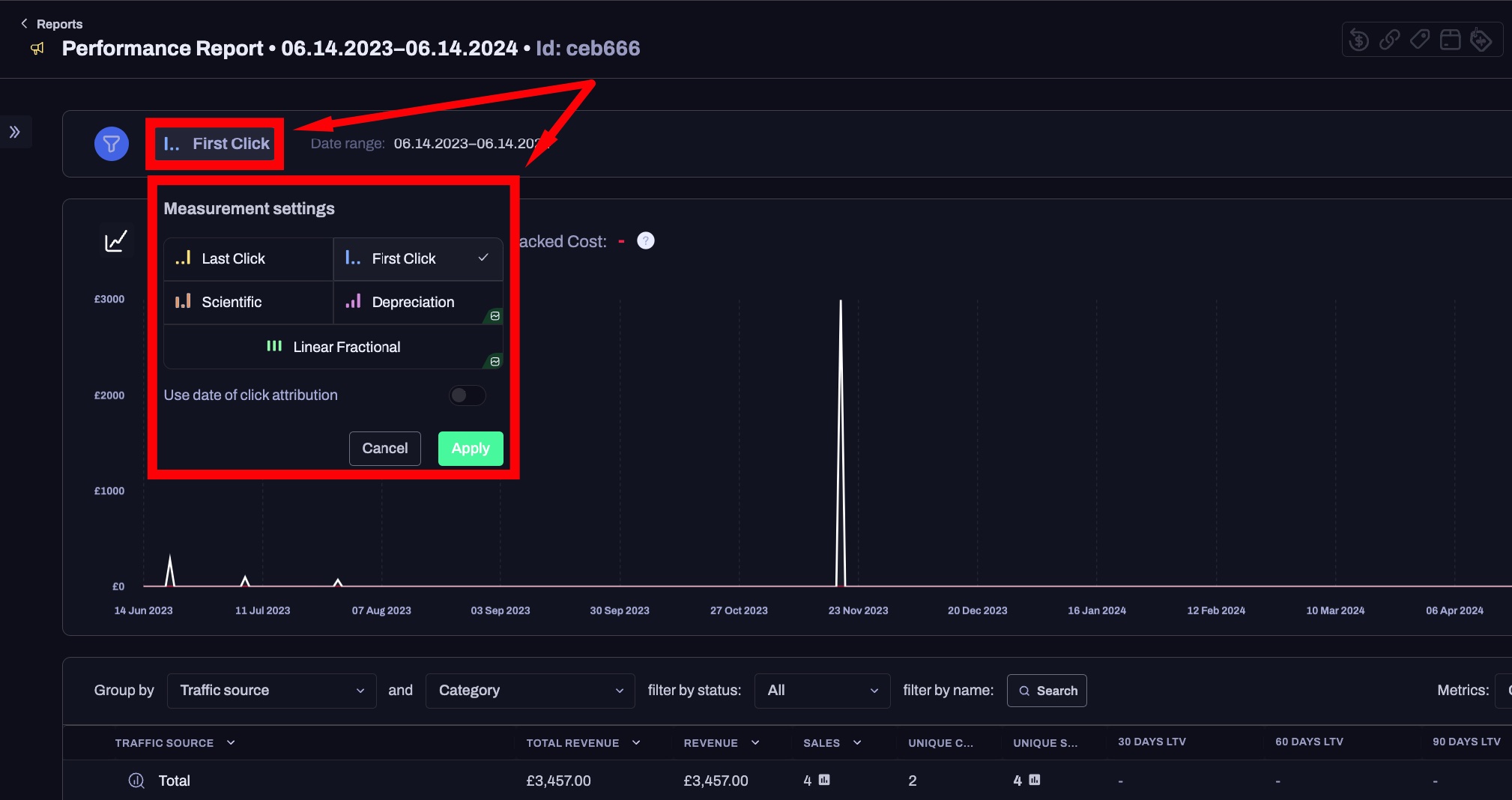
Tracking Partial Video Views
This innovative metric will give insights into video ads by showing the number of views each video ad has received.
We will measure each view based on its duration, which varies across different advertising platforms.
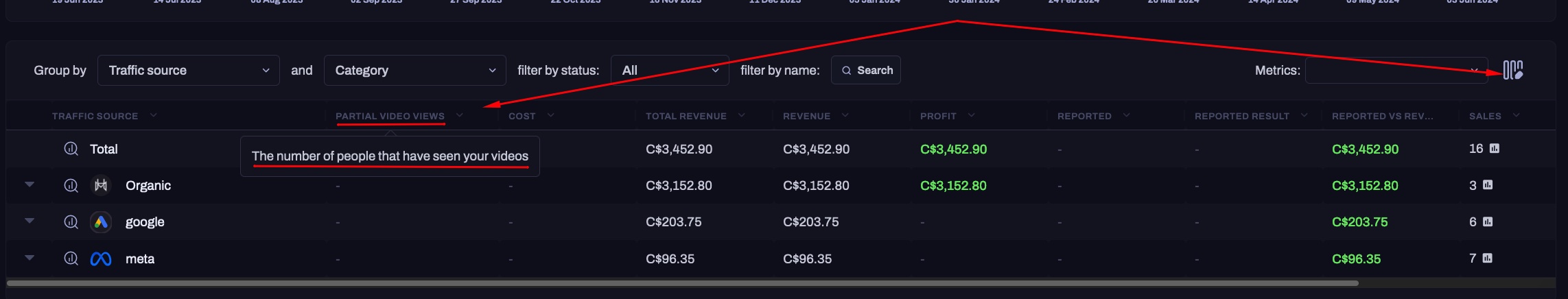
Read this article to learn more about how it works: https://docs.hyros.com/partial-video-views/.
Multi-factor authentication 2FA
We offer even more security when it comes to protecting our data. Now all Hyros users will have multi-factor authentication available to them.
Renaming existing metrics
We have introduced enhanced flexibility for customizing metrics according to your preferences. Within any report, simply go to Edit Columns, where next to each selected metric, you can change its name to whatever you prefer.
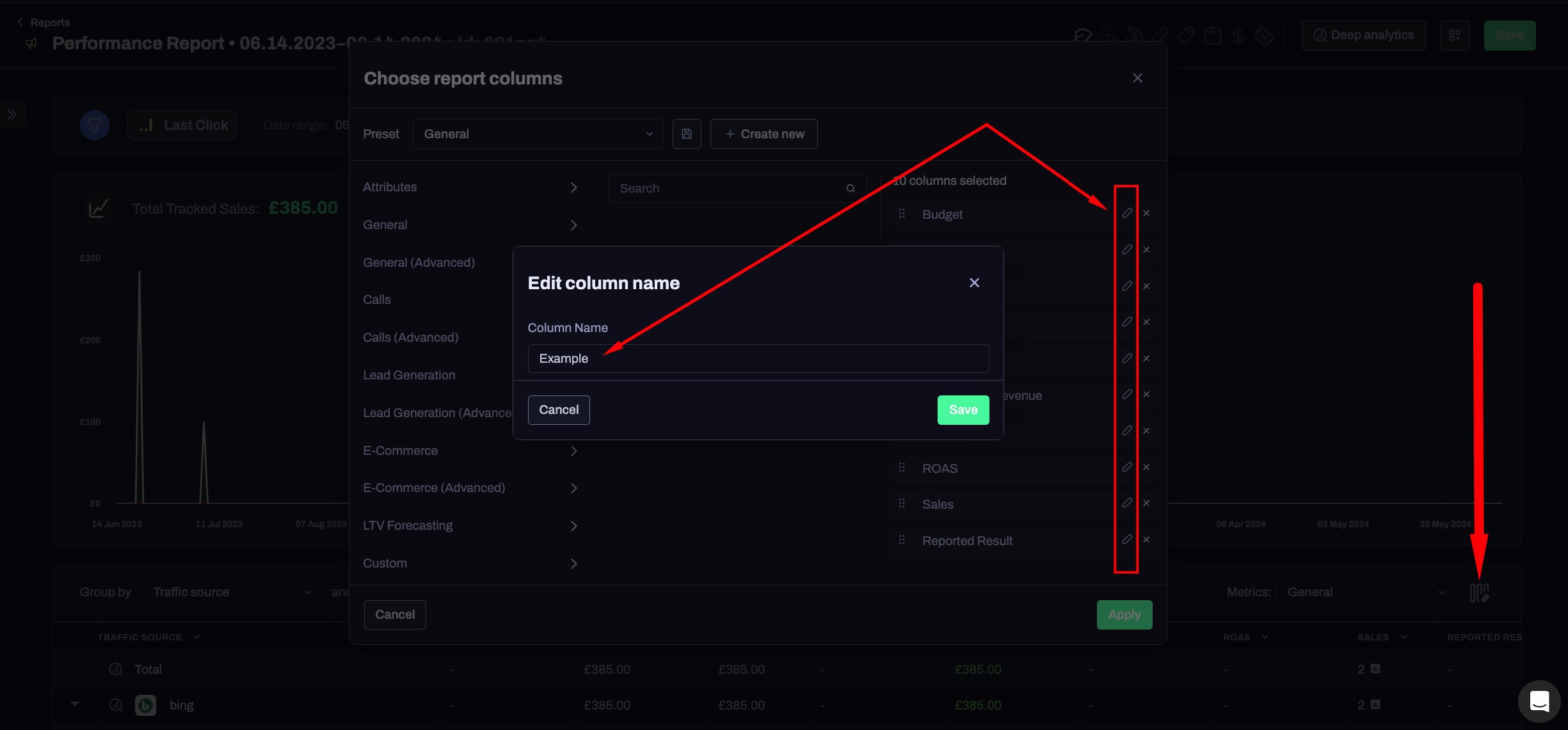
Unique Customers metric updates
We have enhanced how the unique customers metric presents data by accurately counting both refunded and partially refunded events for improved data accuracy.
Subscription Forecasting enhancements
We have updated the subscription forecasting to now incorporate the churn rate as well.
Reporting: Modify reports timeframe
We have enhanced the user experience for generating reports. Before this update, changing the timeframe of a report with the same filters required exiting the report and adjusting the time range. Now, you can seamlessly change the time range within the report itself, without needing to leave it.
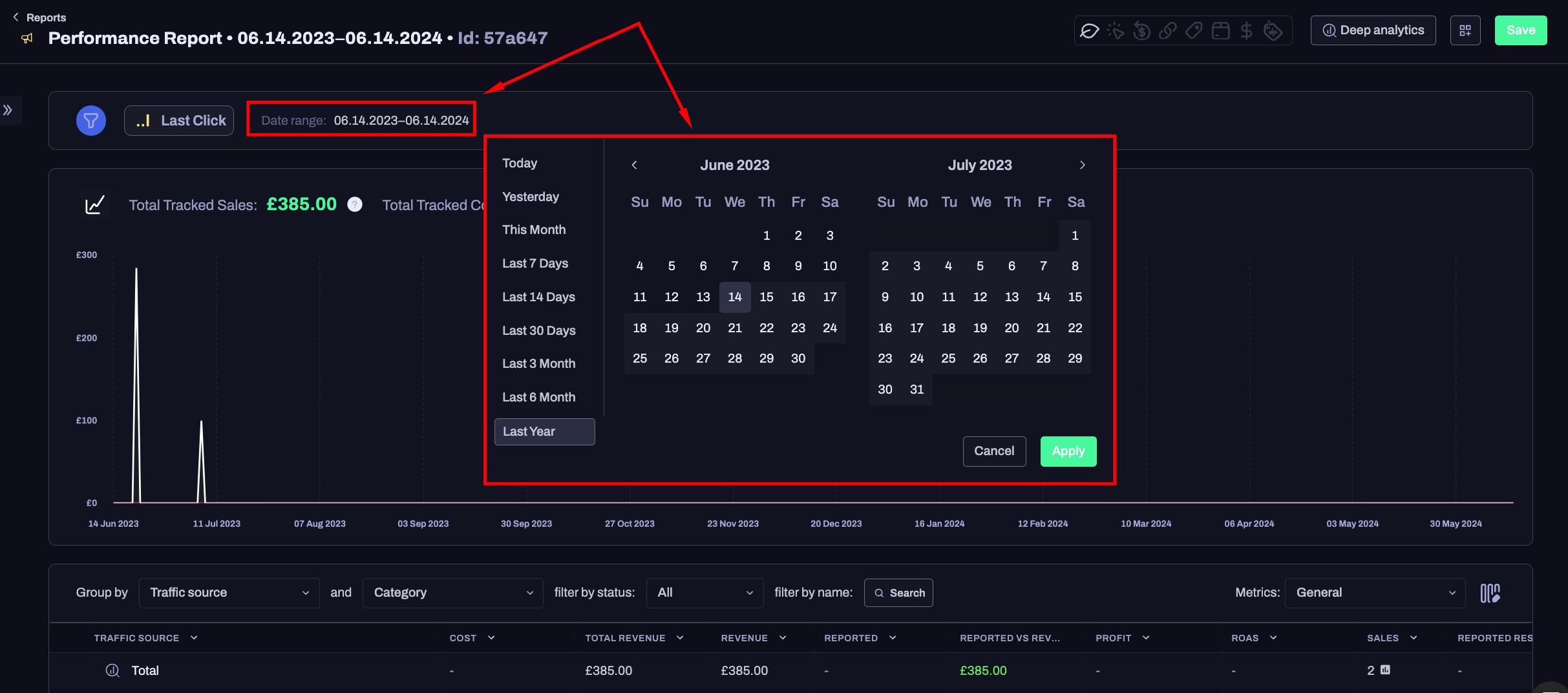
New Chat widget
A new chat widget has been launched, featuring an updated design and improved user experience. Additionally, we have included an option to share feedback and suggestions for enhancing our product in all areas. To interact with this widget, be sure to go to the bottom right where you will see the Hyros icon.
Pripedrive
The Custom Lead stages expansion continues to grow. We have now integrated this feature into the Pipedrive integration.
The lead stages work the same way as previous updates, they will allow us to track different points of a journey besides sales and calls.
More about how custom lead stages work, follow this guide:Â https://docs.hyros.com/about-custom-lead-stages/
Quick Reports
We have launched a new widget called Metric summary. This user-friendly widget provides performance information between two timeframes.
For example, if we generate a report for the past month, the data displayed will be compared to the previous month, allowing us to determine whether our performance on the analyzed metrics has improved or declined.
Follow this doc for more details https://docs.hyros.com/quick-reports/.
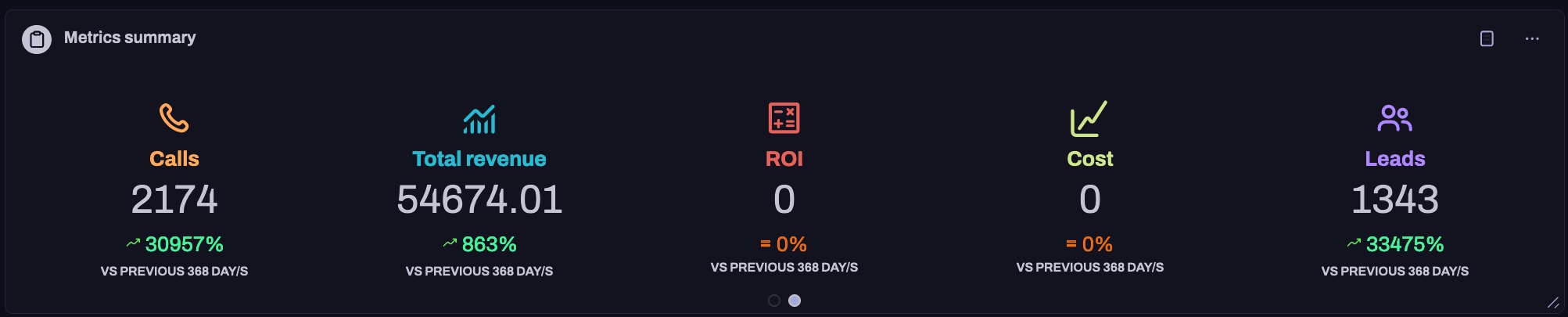
Top sources Widget
We have improved the Top sources widget which now supports Source Link Ad Grouping.
See your Ads directly in your Ads Manager
This new feature allows us to easily access ads directly from reports. Simply click on the magnifying glass icon and select “See in Ads Manager.”
Note that this will be available for all ad platforms except Google and Snapchat.
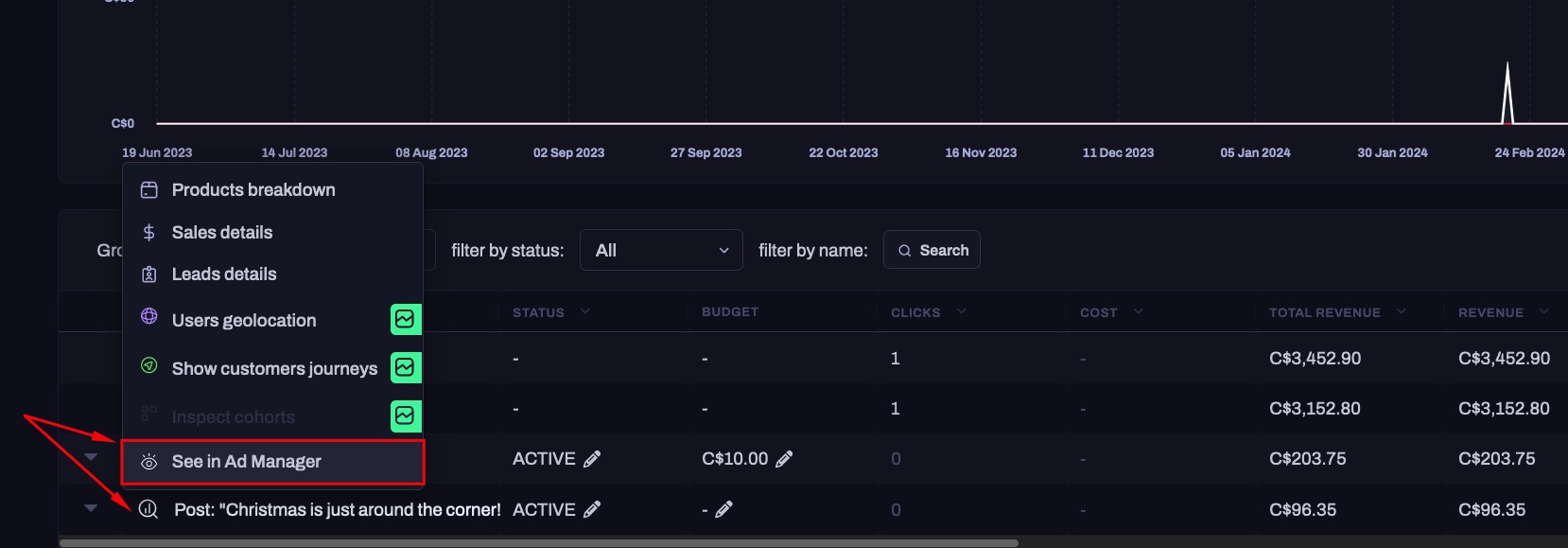
Source level updates
All source-level names have been updated to match those used in the ad platforms. Going forward, all source link levels will follow this format inside the reports:
⢠Account = Ad Account
⢠Campaign = Source Link Category
⢠Ad Set = Source Link
⢠Ad = Source Link Ad
Facebook Shops
We can now track Facebook Shops events. However, due to Facebook’s current limitations, we cannot directly link Facebook Shops sales to specific ads displayed on the platform at this time.
The events will be tracked automatically without any changes required, and all results will appear in the Shop Reported Result metric.
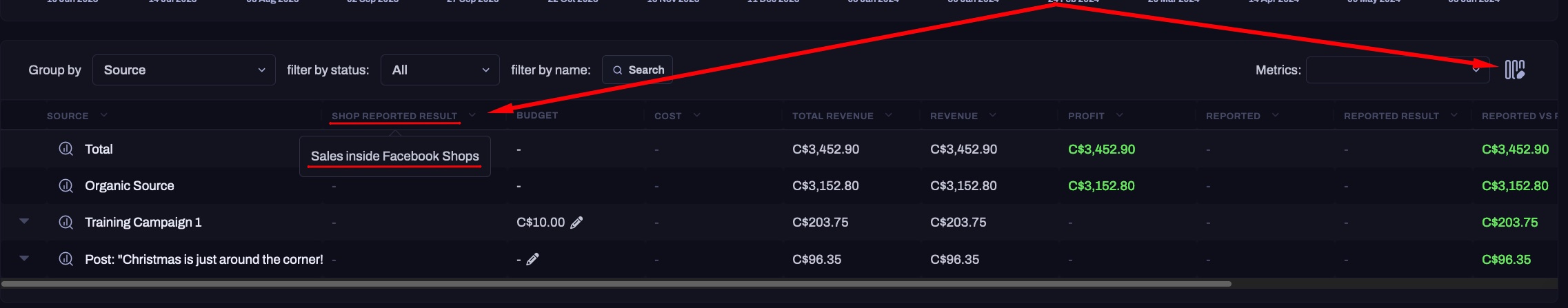
Bug fixes
Lead Stages
Prior to this update, the timestamp did not display correctly. With this release, we have made improvements to ensure the date is appropriately displayed for each lead stage event.