Version 1.9.2
Hyros Insights
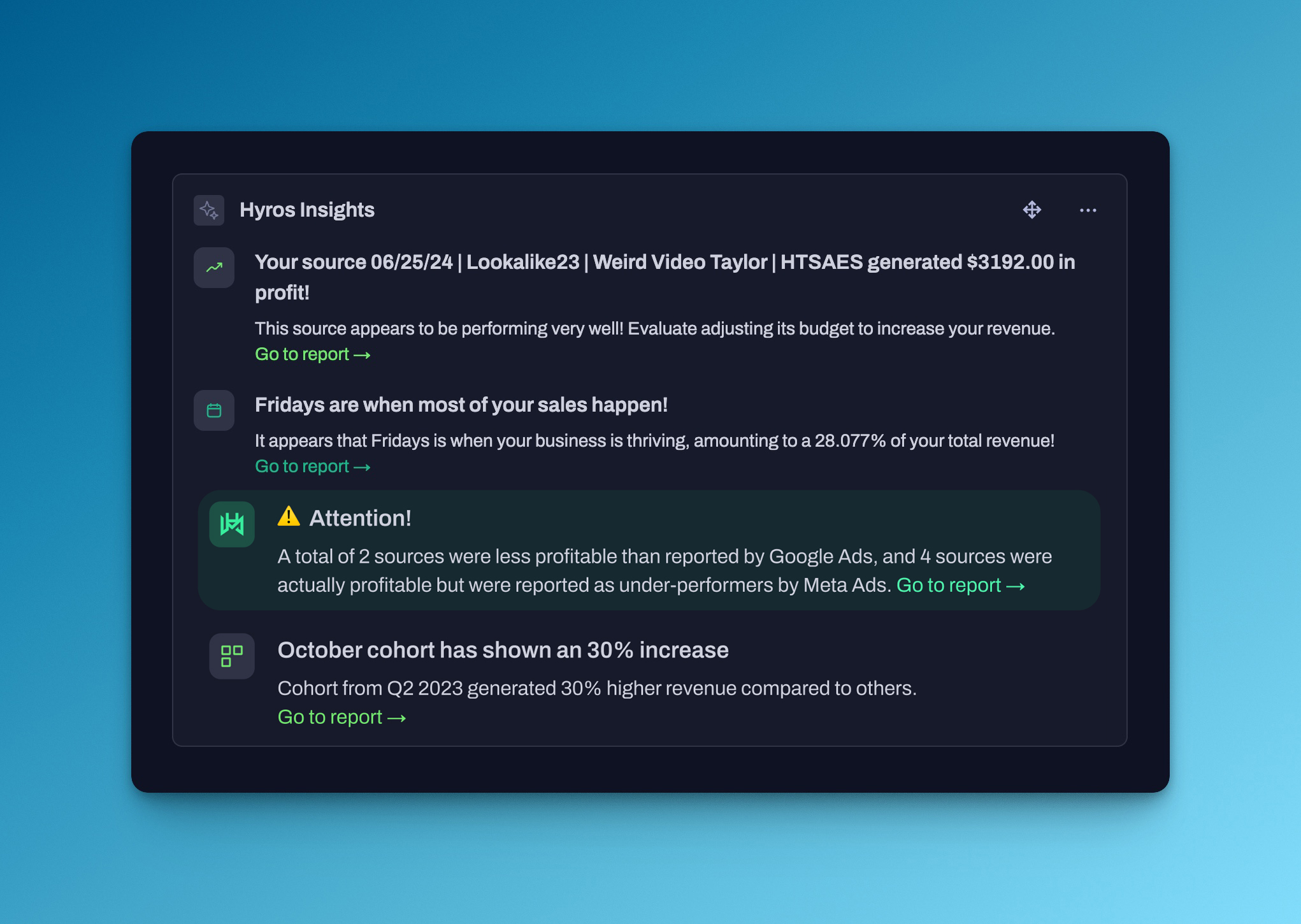
Make decisions, faster, with Hyros Insights
The Hyros Insights widget allows you to make faster, data-driven decisions directly from your dashboard view. Hyros automatically performs reports, analyzes data, and delivers actionable conclusions.
Easily see how Hyros performed vs ad platform
Now you can easily see how Hyros performed over other ad platforms by checking the Reporting Gap widget.
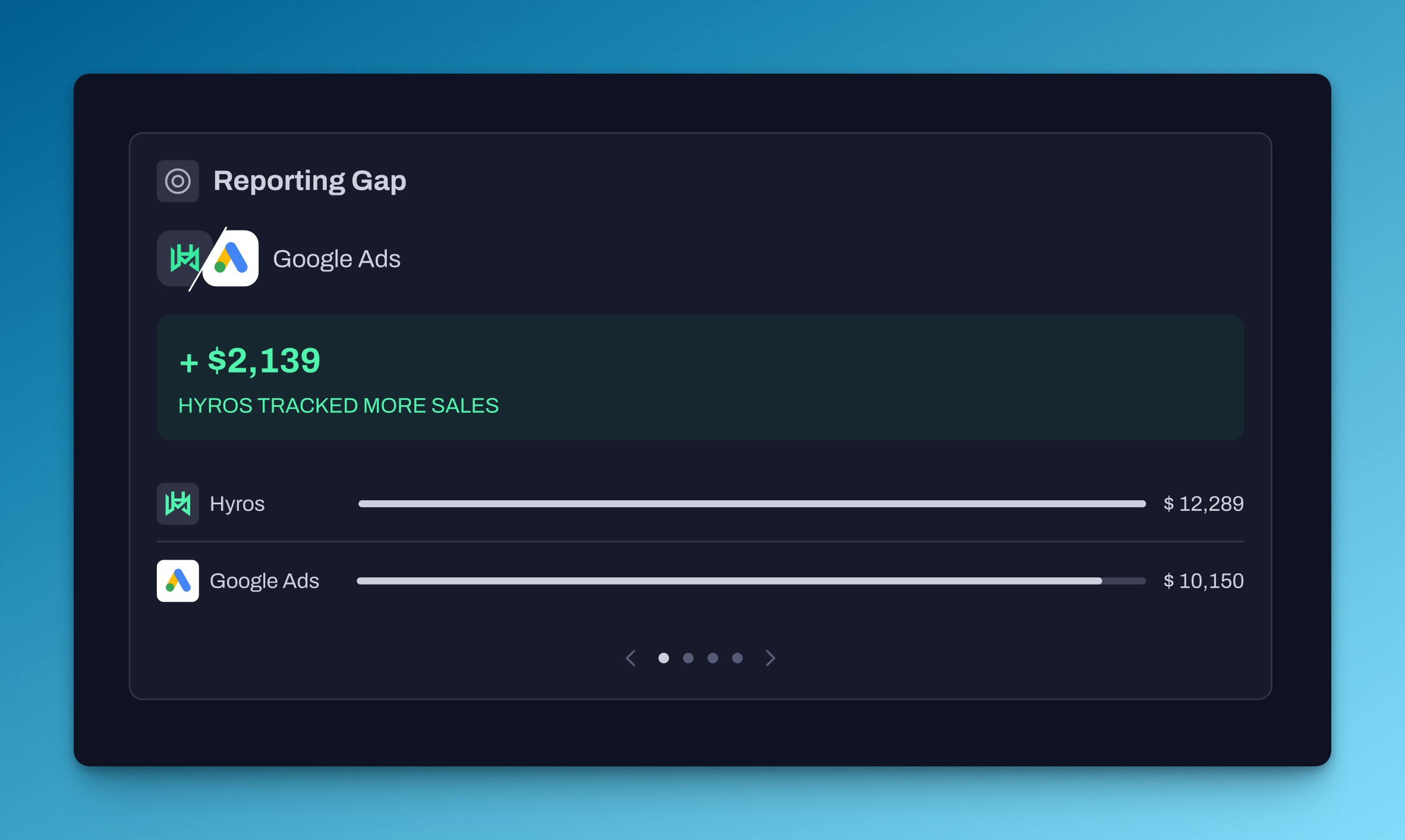
Please note that for the first iteration, this data is based on last click mode.
Sharing dashboards was never easier
Share your dashboard with your client or business partner, easy and fast. Either print a PDF or generate a protected sharable link.
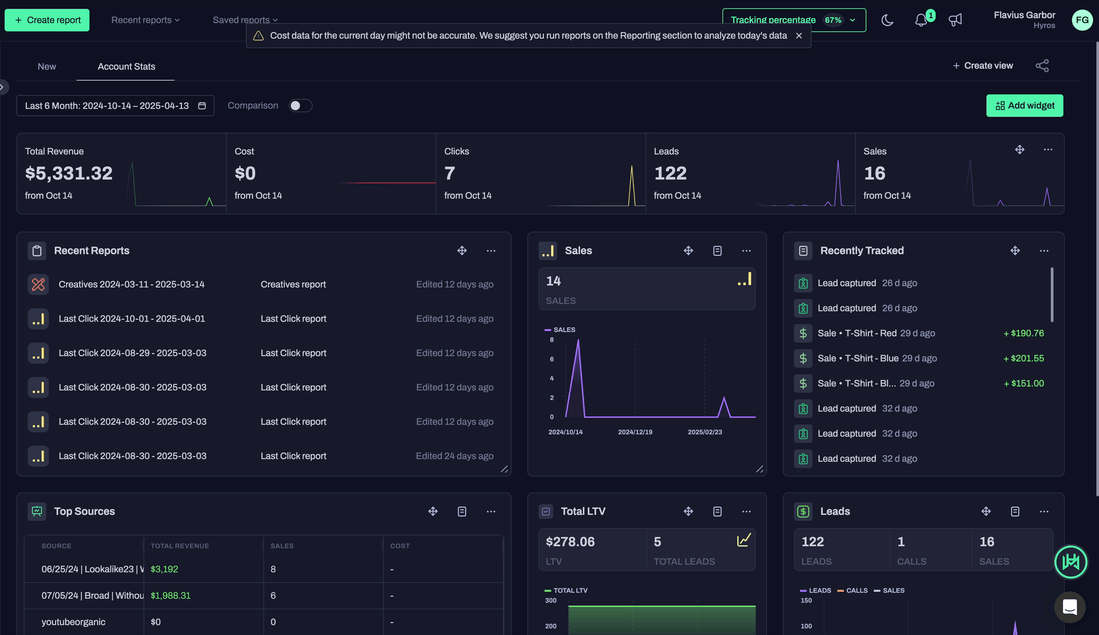
Track call no shows
Now you can track call no shows: you can mark calls as no show and see respective metrics inside the reports.
The no show will be tracked for the date that the original call was booked on, not the date that the call was supposed to take place or the date of the no show being marked.
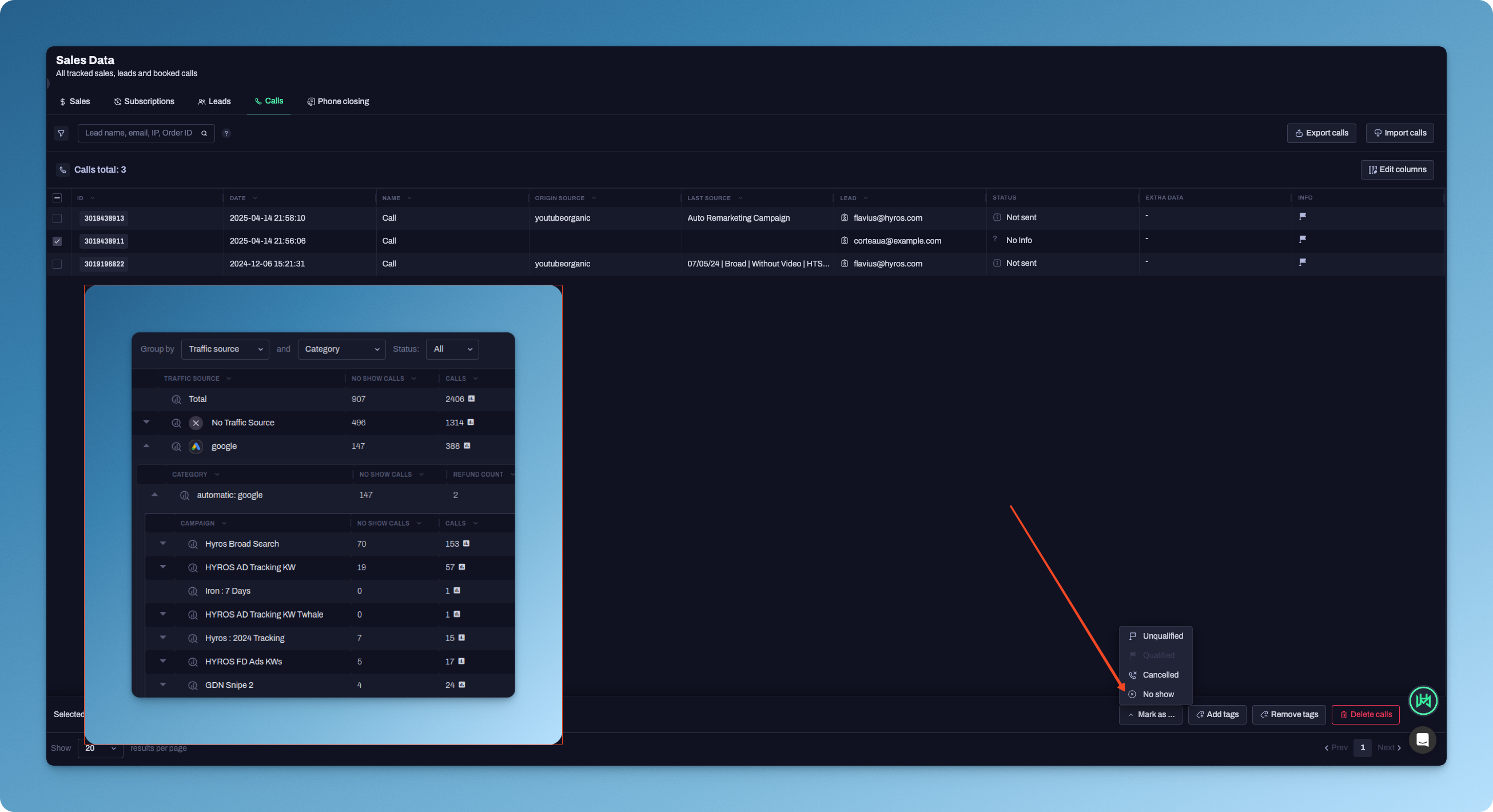
Importing calls just got easier
Now you can import calls via CSV directly from the calls tab. Also, a new column was added to the import template, external id, which will be used for deduplication: the system will check if a call already exists with that external id and will only import the call if it doesn’t.
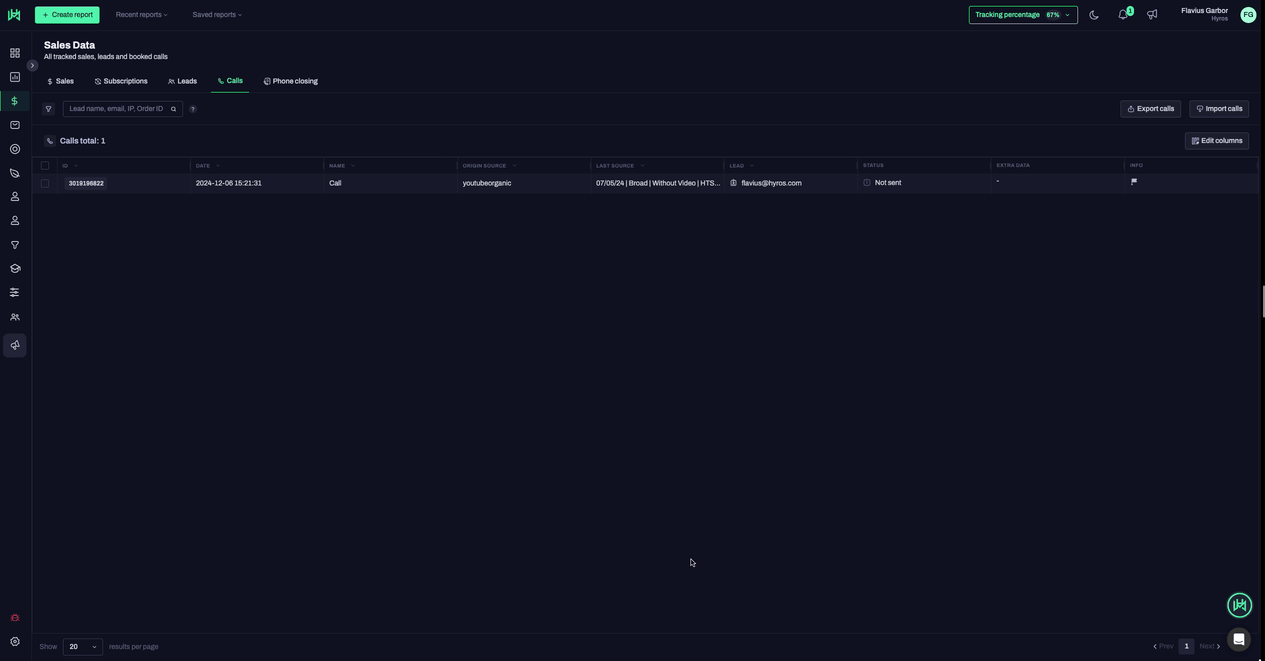
Configure Content Generation Strategy for AI
Up until now, our AI generated the content using the last clicked links, and that works well, however, now you can configure the AI to create it based on Most Time Spent on Page.
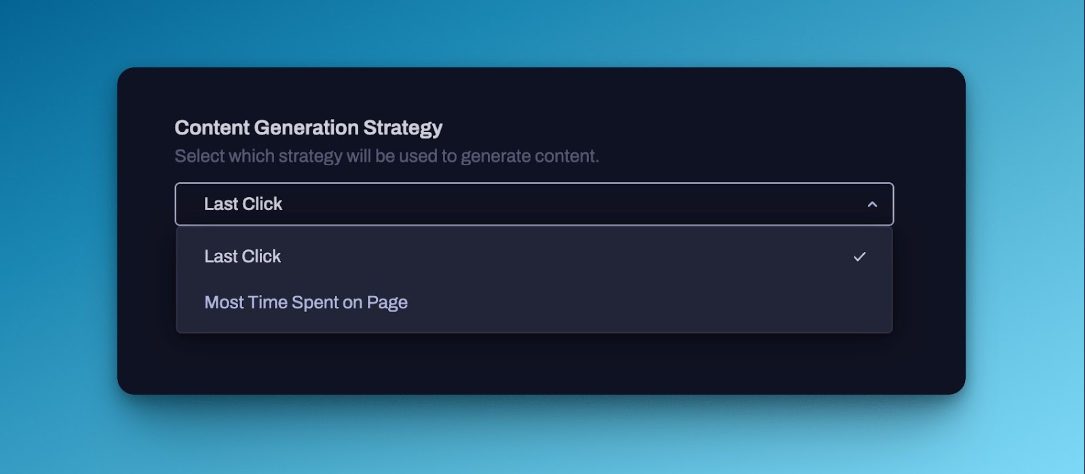
Choose a cooldown period for your Auto Remarketing emails
Now you can choose a minimum number of days before an AI email will be sent to the lead, in case they purchased something.
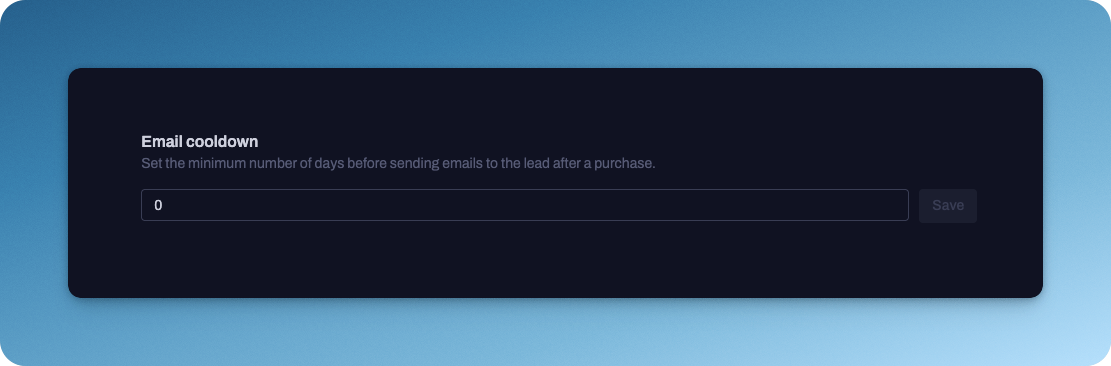
Align Lead has any of the tags rule with sales and calls rules
We aligned the option from the lead rules, for The lead has any of the tags, with both sales rules and calls rules.
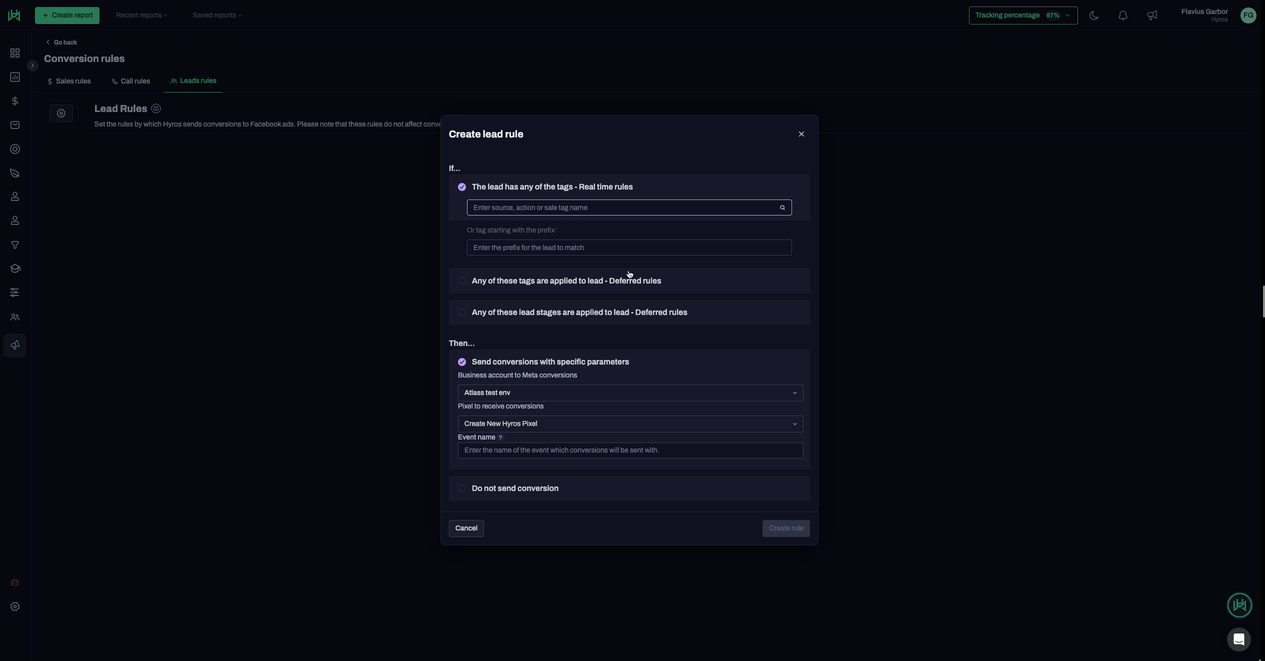
Preview SMS before sending them
Now you can preview SMSs as well as emails before the AI is sending them to make sure everything is spot on.
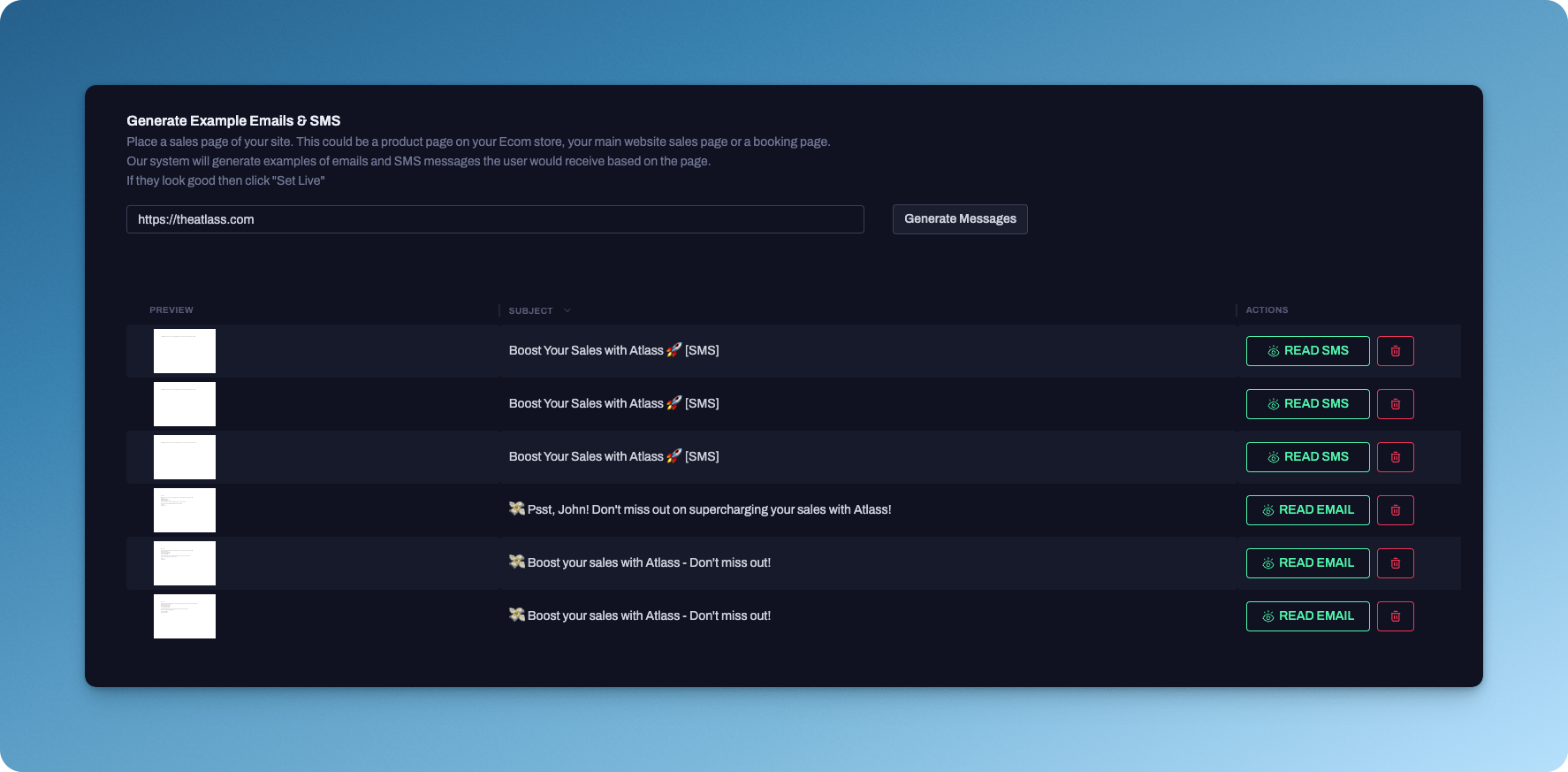
Configure which custom fields should be used for sale price in Hubspot
We had multiple cases of missing sales from Hubspot due to the vast amount of configurations that can be made in Hubspot, so we implemented an update to allow the configuration of a deal and itâs designated field where the price is stored.
In app notifications got a new design
Easily see expired tokens or other in app notifications with our latest designs.
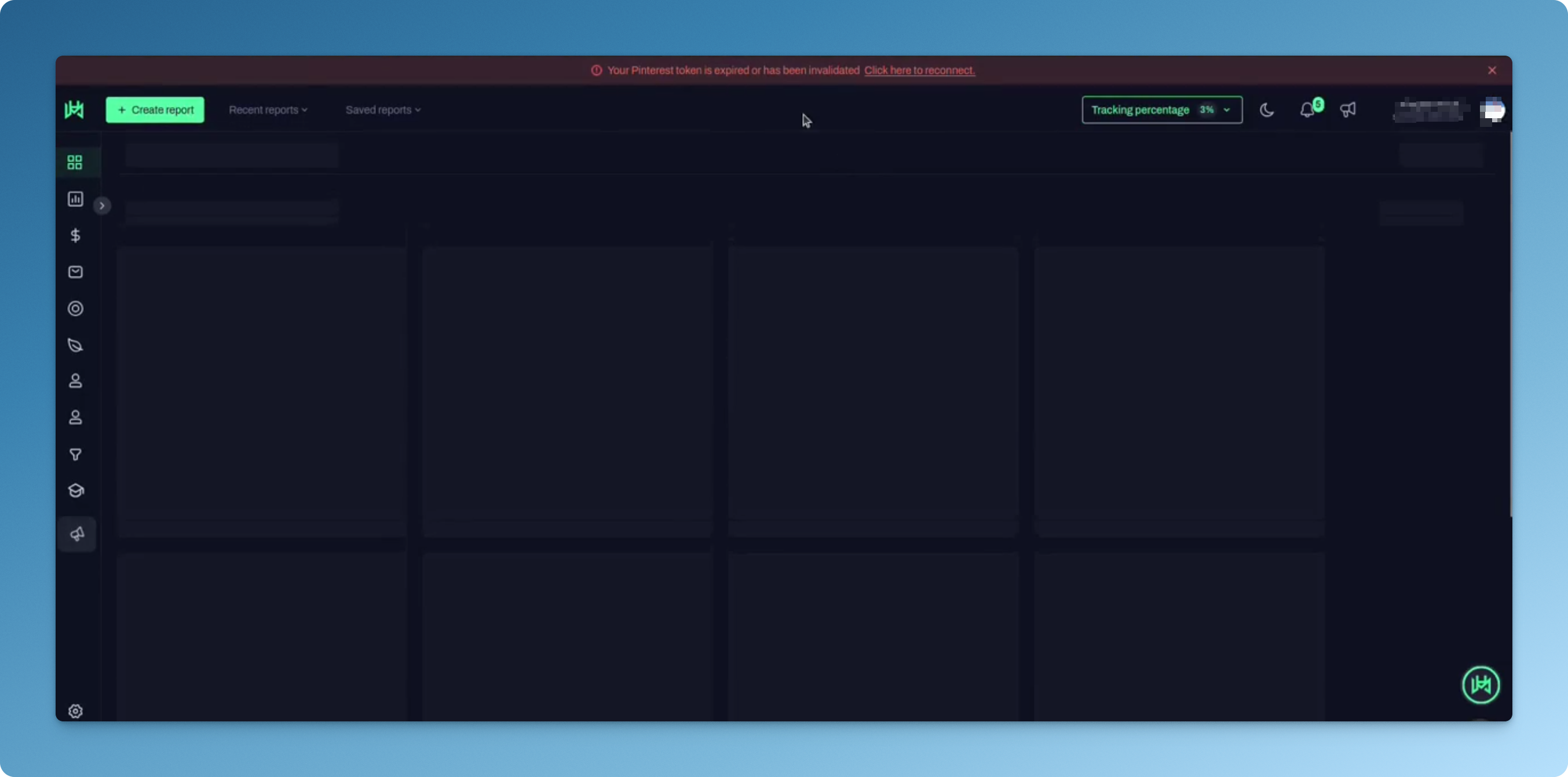
Improvements & Bug Fixes
Saved reports
We implemented an update to the saved reports so that the date is dynamically updated based on the filters.
This way, you can save a report with the time range for the last 2 weeks. Every time you access the report, it will automatically update the date to the last 2 weeks.
Deduplicating sales from csv import
We implemented an update to the sale import process by adding a dedicated column for external id, which will be used for deduplication: the system will check if a sale already exists with that external id and will only import the call if it doesn’t.
Improved link generation inside AI emails
We had some issues where the links inside generated emails were added as plain text so we implemented an update to fix this.
Improved report performance
We implemented some fixes that were causing some reports to load slowly, mostly related to the custom metrics and custom costs.