Version 1.9.7
Export Lead Journey into a CSV
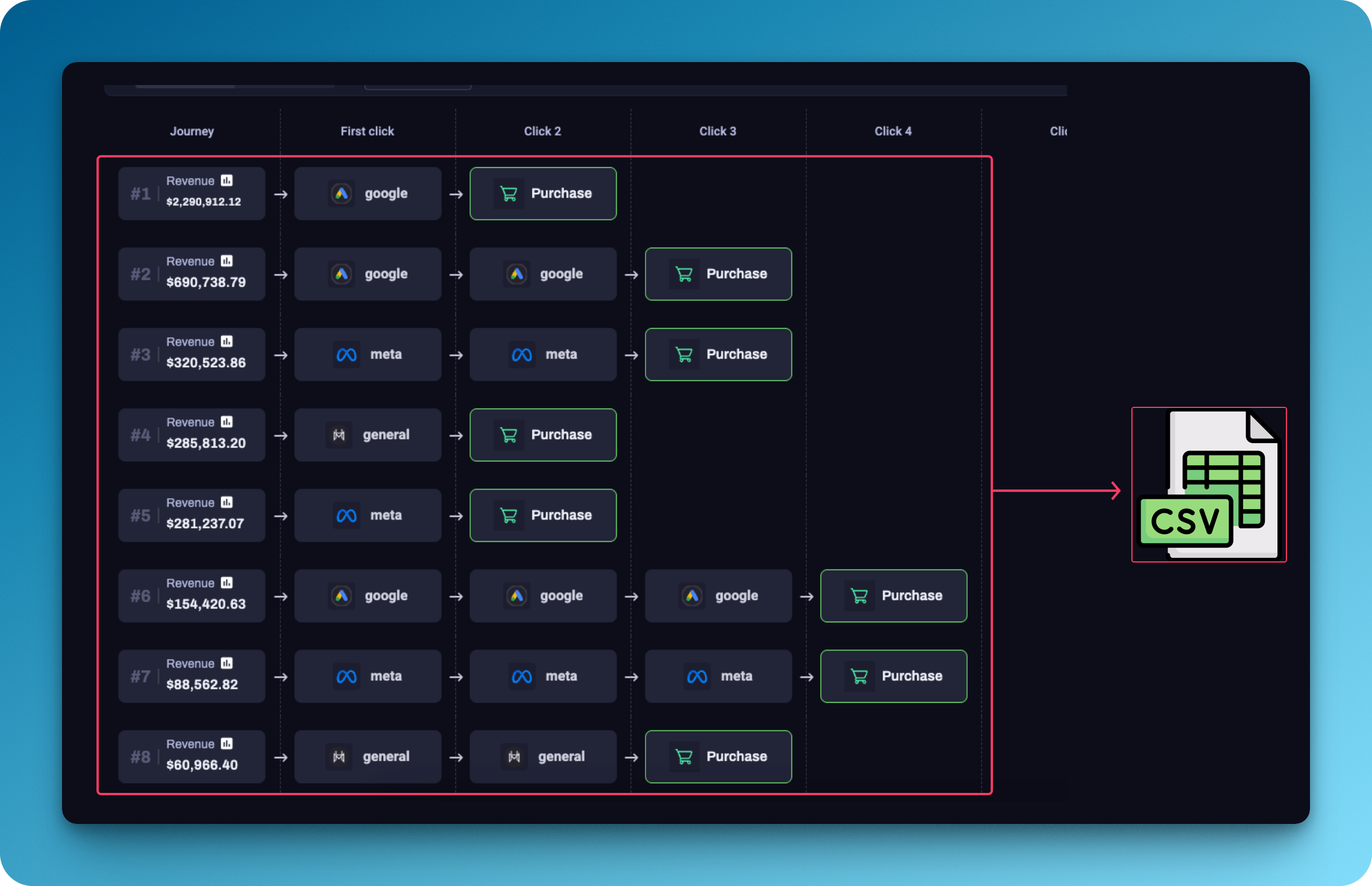
You can now export your entire Lead Journey Report as a CSV file for deeper analysis, sharing or offline storage.
This lets you:
-
Analyze customer paths outside Hyros using your favorite tools (Excel, Google Sheets, BI platforms).
-
Share detailed journey data with clients or team members.
Perfect for teams who want flexible access to raw journey data – on demand.
Agencies, you can now clone client dashboards
If you are an agency and signing up a new client, you can now choose to clone an existing clientâs dashboard, saving you the hassle of creating it from scratch.
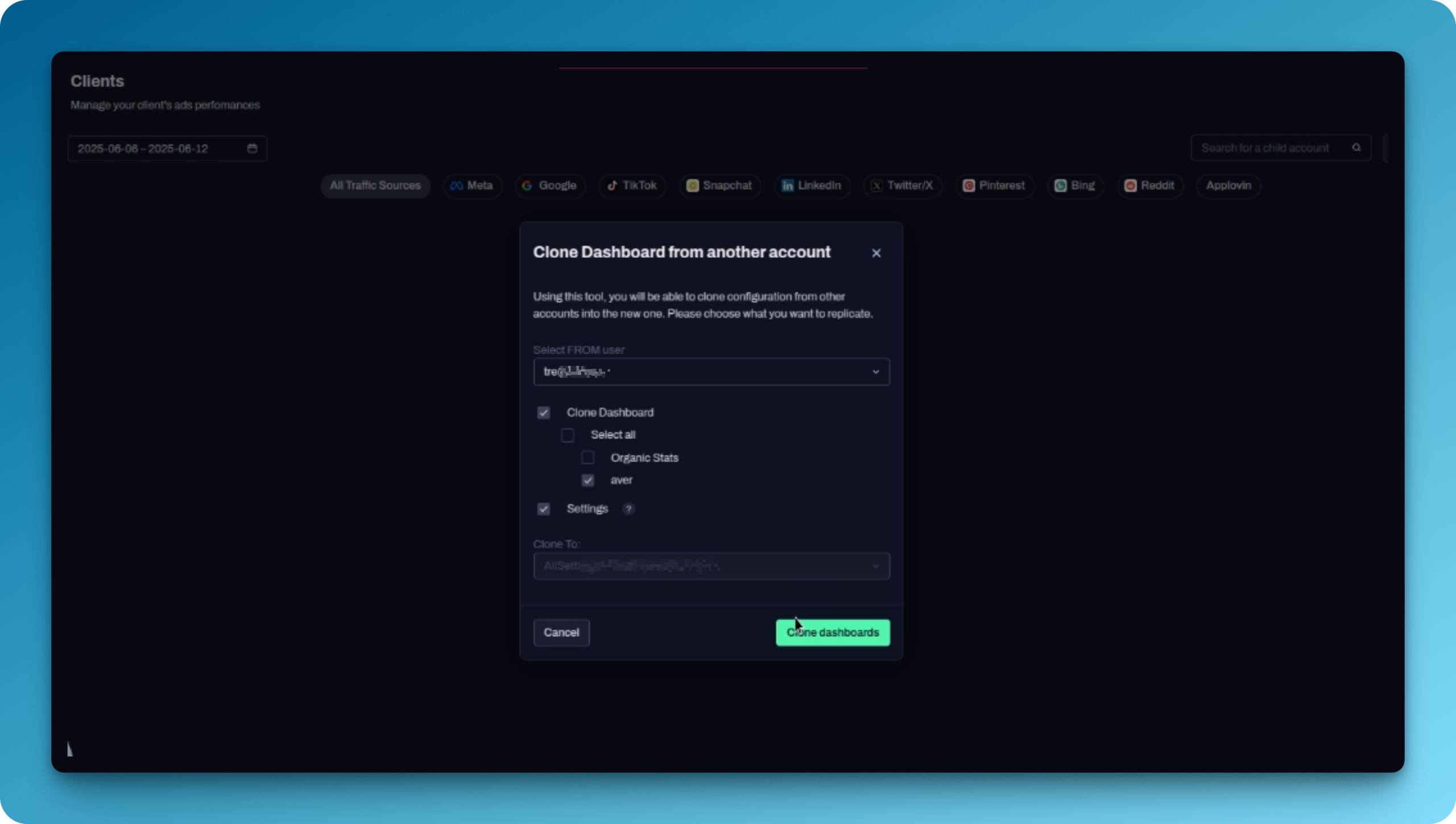
Quickly see entry point for leads
You can now easily see the entry point for each lead ( aka first click they ever clicked ) while browsing the leads table, from Sales Data. Just make sure to enable those columns.
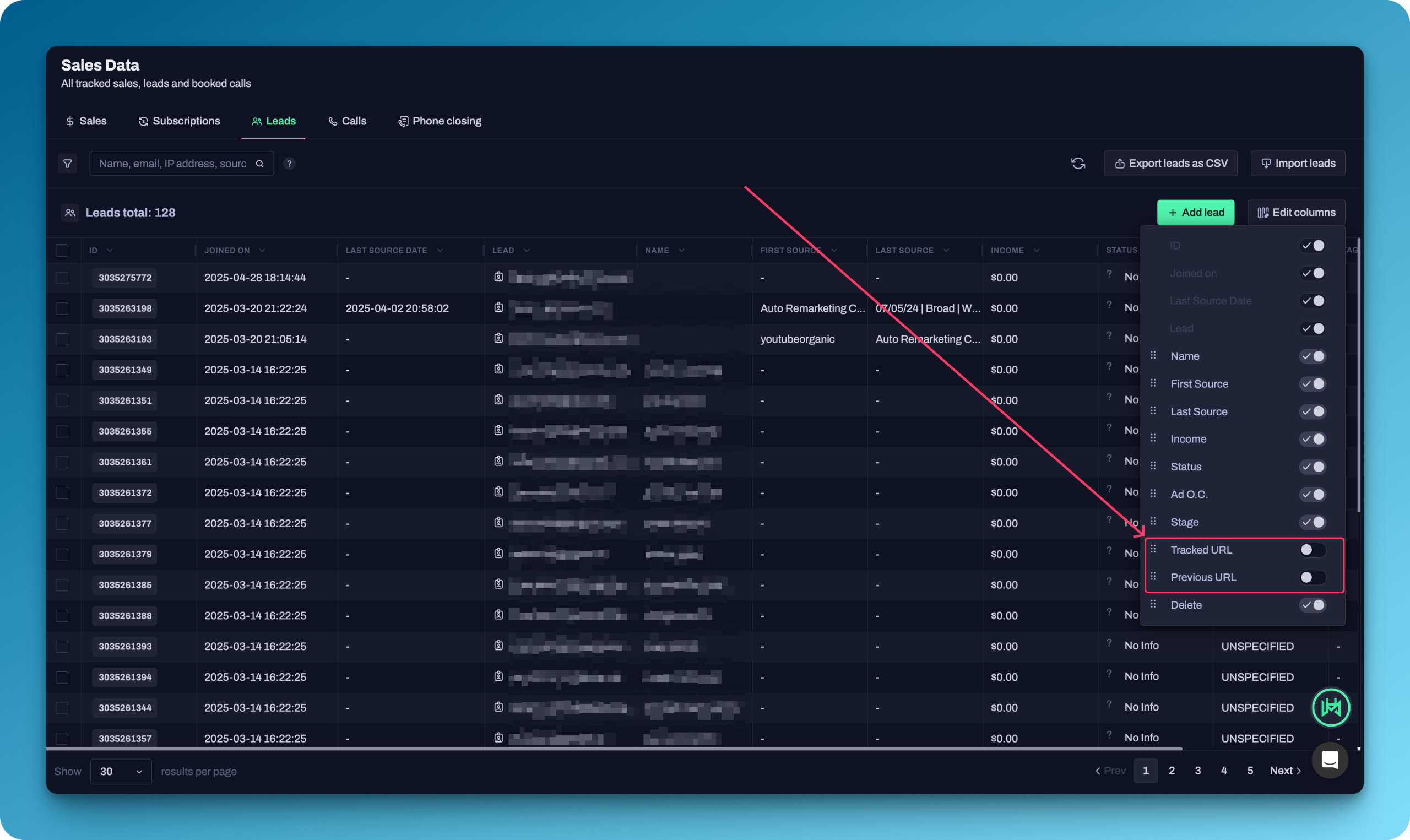
Improvements & Bug Fixes
Improved entity selection functionality on tables
We implemented an update to improve the selection of rows in sales data tables that mostly occurred when selecting all rows, then navigating and deselecting others.
Fixed OC to support gbraid and wbraid parameters when click is created via API
We implemented a fix to support sending Offline Conversions to Google for cases where the clicks were created via API and contained the gbraid and wbraid parameters. These parameters are used to perform the matching with gclid.
Improved tracking of phone number only optins
We implemented an update to improve how we process lead optins with only phone numbers.
Improved metric persistence from widget to detailed report
We implemented an update to make sure metrics set on the widgets are persisted when opening the detailed report.