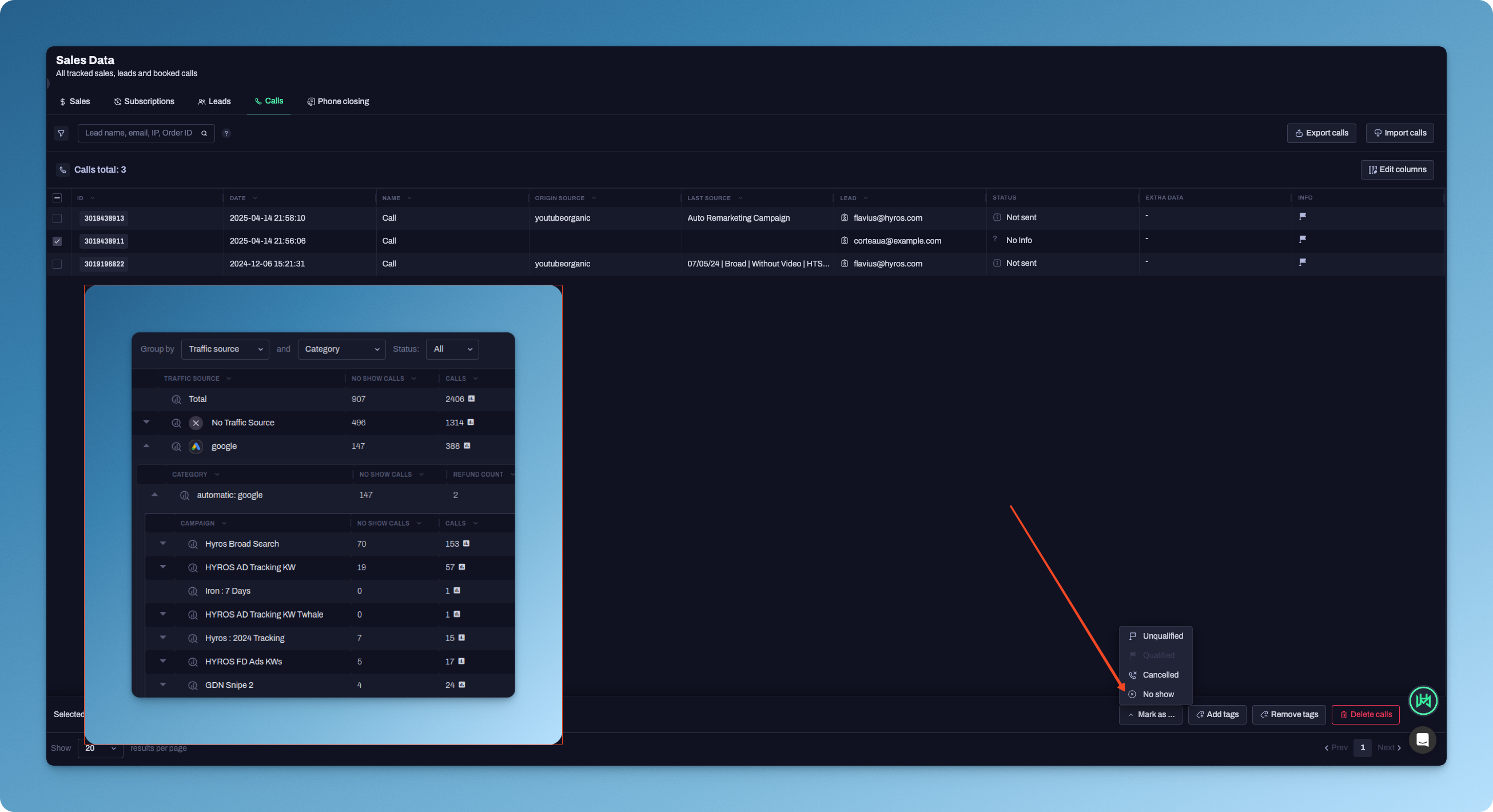
Track No Show Calls
We’re excited to announce a powerful new feature designed to give you even deeper insights into your sales funnel performance: No-Show Call Tracking.
If your business relies on booked calls to convert leads into customers, this feature will help you identify not just how many leads booked a call – but how many actually showed up.
What Is a “No-Show” Call?
A no-show call is a call that was booked, but the lead didn’t attend. Until now, there was limited visibility into how many of your scheduled calls never actually happened.
With this update, Hyros allows you to mark calls as “No Show“, either:
-
Manually, directly inside your Hyros account
-
Or automatically, via your calendar scheduler integrations like
Acuity, Calendly, OnceHub, Hubspot and GoHighLevel.
This added flexibility makes it easier to keep your reporting accurate and up to date, without disrupting your existing workflows.
How This Improves Reporting & Optimization
By including no-show data in your reporting, you can now:
-
Identify traffic sources that drive low-intent leads ( eg., high no-show rates)
-
Spot the difference between qualified calls vs unqualified calls vs canceled calls vs no shows
-
Measure the true ROI of each ad campaign and lead source
-
Make smarter decisions about where to scale or cut back
For example:
Let’s say Facebook Ads are driving a lot of calls, but 40% of them turn out to be no-shows. Meanwhile, Google Ads bring in fewer calls, but almost all of them show up and convert.
With no-show tracking in place, you can clearly see which source is more profitable and adjust your ad spend accordingly.
Send follow-up emails with AI
You can now send follow-up emails using the AI Auto Remarketing to increase conversions even more. This can be enabled from Auto Remarketing -> Settings and can be configured with custom instructions, to include or not include coupons as well as different delay times.
How It Works
If you have questions or need help setting this up, our support team is here to help.

-
Integration Support: If you’re using a supported scheduler, no-shows can be marked directly from the integration, saving time and improving accuracy.
-
Manual Overrides: Want more control? You can manually mark or unmark a call as a no-show inside Hyros at any time.
-
Advanced Filtering: Use no-show data in your reports to filter, segment, and analyze call performance by campaign, source or tag.
Start Using It Today
This feature is now live and available to all users with call tracking enabled in Hyros.
Simply navigate to your calls tab or review your scheduler integration settings to start marking no-shows.
NOTE: Note: For Calendly and Oncehub integrations, you will need to re-integrate in order to work properly.
If you have questions or need help setting this up, our support team is here to help.