Tracking User Behavior with Firebase Analytics
Hey there, Hyrolian! It’s time for another blog with Becker. So, clear out those cobwebs and focus your mind for a few minutes because per my usual, I’ve got good stuff to share with you.
Today, I’m gonna talk to you all about tracking user behavior with Firebase Analytics. Calm down engine chasers. Don’t get too excited … That’s Firebase not firefighter. And I digress.
Let’s dig in. I’ll start at the beginning …
Google Analytics for Firebase Explained

Google Analytics for Firebase is a comprehensive in-app behavioral and marketing analytics service built for mobile app developers. With the latest Google Analytics app reports that are now also available through Firebase (Google’s integrated app-developer platform) everyone in an organization can use the same data and reports when working with their mobile application.
Using this service, developers can gain insight into how users interact with their apps, enabling them to make strategic decisions focused on user engagement and marketing performance. With Google Analytics for Firebase, it’s also possible to create audiences and connect to third-party networks to make your insights actionable within moments.
This makes it easier for mobile app developers to understand how users are engaging with their products, enhancing the user experience and helping them reach their desired target markets more effectively. If you’re a mobile app developer, or you know one, this is definitely something you need to know about.
First Things First …
Creating a Firebase account is the first step to using Google Analytics for Firebase SDK. The process of setting up your account and downloading the SDK is quick and easy. All you have to do is go to firebase.google.com, create an account, and then download the SDK, as well as add your credentials to your app’s code in order to start tracking user engagement with Firebase Analytics.
Being able to track user engagement can help you optimize your app design, understand what motivates users, and learn more about how they interact with it. With its intuitive setup process, understanding how users react and interact with your app can help increase user engagement, leading to better conversions in no time at all. By referring to the Firebase documentation on Google Developers, you have everything you need plus additional resources that can take you beyond just setting up an analytics platform for your app.
Once you have your account set up and the SDK downloaded, you can start to track user engagement with Firebase Analytics. You can start by creating custom events that will be triggered when a user completes an action in your app.
This could include anything from registering for a subscription to making a purchase or even just opening the app. When you create these custom events, make sure to add relevant parameters to collect data on how users interact with your app.
Using Firebase Analytics is a great way to track user behavior and gain valuable insights into how people are using your app. With the SDK easily installed and custom events set up, you can start tracking user engagement in no time at all. If you start using Firebase Analytics today, you’ll start gaining valuable insights into how your users interact with your app.
Collect Data

Collecting data is a crucial part of understanding your app’s usage because it enables you to monitor how users interact with your product. By integrating the Google Analytics for Firebase SDK with your app, different types of app-usage data can be collected and made available in both Google Analytics and the Google Analytics for Firebase platforms.
Without any additional code needed, certain automatic events can be tracked, such as first opens, session starts, and even in-app purchases. These metrics give a lot of valuable insight into how frequently users are interacting with your app, for how long, and which actions trigger the most conversions.
Moreover, user properties can also be collected to provide more detailed information about users who utilize your application. This allows you to gain access to valuable demographic data that helps when attempting to tailor existing content or plan new features accordingly. Having access to these types of data gives you an overall better understanding of who is using your platform and how they use it so that you can adjust its offering appropriately.
All About the Data
Once you have started to collect data, it is time to start analyzing it in order to gain insights into your app’s usage. Firebase Analytics provides intuitive reports that help you quickly identify trends and patterns in your app-usage data.
You can also use this data to create user segmentations and track how different demographics interact with your product. This helps you to gain a better understanding of what works and what does not, allowing you to tailor your product accordingly.
Leverage Your Data
Now that you have the data, it’s time to start leveraging it to improve your app. With Firebase Analytics, you can use the collected data to identify new opportunities and trends in user engagement. This enables you to tailor your product accordingly and drive more conversions or monetization opportunities.
You can also set up custom parameters with your events in Firebase Analytics to track user interactions more precisely. This can help you better understand which features are driving the most engagement, as well as identify areas that need improvement in order to increase user engagement.
Reports
Once you have created a Firebase account, integrating the Google Analytics for Firebase SDK with your app is an important step in enabling you to view reports on your app’s performance. After the SDK integration is complete, you can sign in to either Google Analytics or Firebase to check the data from your app.
The Firebase dashboard provides a real-time view of numerous analytics reports that are specifically for mobile apps. These detailed reports offer both basic and advanced insights into how users interact with your app such as how many users access it each day, what devices and countries they are located in, and which screens and features get the most engagement.
Google Analytics
With Google Analytics you can track usage, engagement, user acquisition, revenue, and much more. To get started with Google Analytics, first you need to sign in to your account. Then navigate to the app property where you will be able to view reports about your app’s performance.
If you don’t have any existing properties then you will need to create one. From the Property selection menu, select ‘Create new property’ and then choose ‘Mobile app’ from the options available. Now follow the steps to connect your Firebase App, and after completion, the report navigation will update accordingly, providing useful insights into your app’s performance data.
Having an overview of these metrics is key for understanding how well your mobile app is doing and also identifying areas for improvement as needed. Google Analytics’ insights into user behavior helps determine what content people respond best to, so you can make further enhancements whilst monitoring changes over time quickly and efficiently on a single platform.
Data Analysis
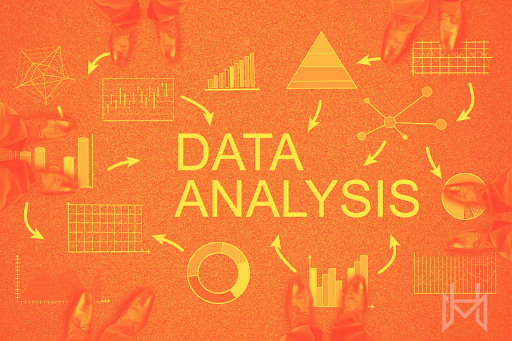
With the data collected from Firebase and Google Analytics, you can use it to gain insights into user behavior and find out how users interact with your app. By looking at trends in user activity over time, you can determine what features are popular and which ones need improvement.
Firebase and Google Analytics provide detailed reports about user demographics such as age, gender, and location. This information can be used to get a better understanding of who is using your app and appropriately tailor the experience.
Firebase
Firebase allows users to easily keep track of their app usage reports. Reports available in Firebase include the Dashboard, Events, and Audiences. To get started, you must first sign into your Firebase account at firebase.google.com and select the app you wish to view reports for on the welcome page. From here, you can click on Analytics from the left navigation bar to have access to all the report options that Firebase provides.
The Dashboard report provides a comprehensive overview of your app’s performance including user engagement, analytics trends, top events, demographics, and more. With the Events report, you will be able to see which events are most popular with your users and make better strategic decisions based on this data.
The Audience reporting tool allows users to identify their target market so as to adjust their campaigns effectively. By having an up-to-date understanding of events and audiences across different platforms such as web, iOS, and Android, it becomes easier for developers to make well-informed decisions over time when it comes to maximizing development resources related to the development of usage reports inside Firebase.
4 Important Components: Events, Conversions, User properties, & Audiences
Events are essential for understanding how a user interacts with your app. They are triggered when users take actions in your app and the data from these events can be used to create a deeper understanding of the lifecycle of an individual user.
With the help of Google Analytics for Firebase SDK, it is possible to capture several events automatically. However, additional events would require that you log them using custom coding. Logging these events along with their prescribed parameters allows you to have detailed reports as well as benefit from new features and integrations as they become available.
On the other hand, conversions are the ultimate goal of any digital business which involve tracking useful qualities or metrics associated with users that may eventually convert into a predefined goal. Conversions enable businesses to track how many actual actions a user has performed on their app within a particular span of time and provide insights regarding this data in order to understand user behavior better and make more effective decisions for improving the app experience.
User properties refer to characteristics about each unique user such as gender, language preference, etc., that can allow potential segments within audiences such as target users by age group or location and making more informed decisions based on this segmentation.
Audiences are groups of people who share similar attributes that can be used to target ads, content, or notifications. All these events and properties can be tracked in Firebase to gain better insights into user behavior.
So What …
I’ve just filled your mind with quite a few details about Firebase Analytics, what it is, what it does, and how to use it. Tadahhh! You have enough information to go beyond dangerous to bonafide user. You can do it. It’s not rocket science.
Now that I’ve given you that amazing encouragement, feel free to reach out and set up a call with me. I’ll jump on a call with you for an hour and we’ll talk about our feelings. Alright seriously, I’ll take a look at what you have going on with your ads and give you real feedback.
My goal is to be helpful to you. That means I may suggest Hyros to help you meet or exceed your goals. I’ll tell you the truth. I am nothing if not honest!
There you have it.
This has been Alex Becker of Hyros. Have a good one.
