Version 1.7.5
Improvements and changes
Report Chart
We’ve enhanced the use of charts in our reports. This improvement allows us to clearly view and easily compare various metrics, providing a better overall performance evaluation.
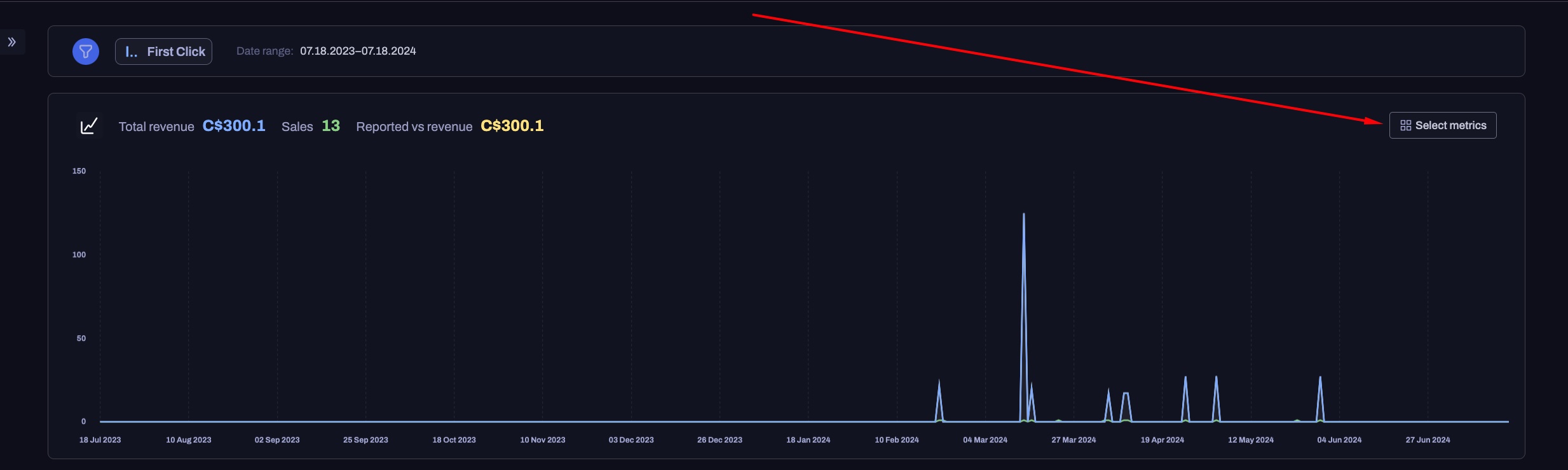
New Metric: Canceled Calls
We have added a new column that is highly useful for sales call funnel users. It now allows them to view the metrics of leads who canceled booked calls.
Daylight Saving Time
Optin record inside lead details
We now offer deeper insights into a lead’s journey. With this release, the Lead Details section will display how many times a lead has opted in, along with the specific page location of each opt-in.
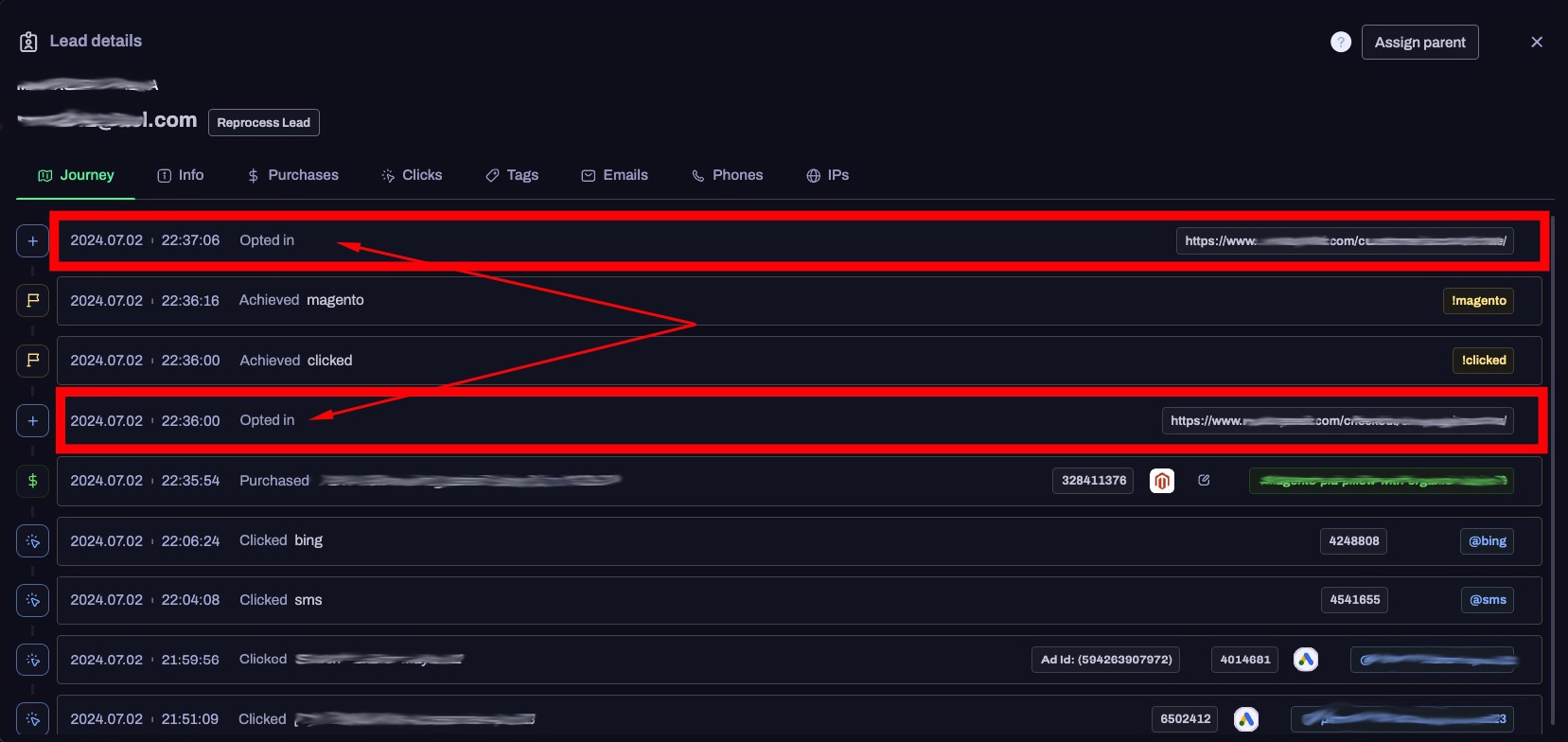
Lead Ad forms
With this new update, all calls and sales events generated from lead ad forms can now be sent back to your pixel as offline conversions.
Tracking Script page
The Universal script page has been redesigned for a a better UI/UX experience.
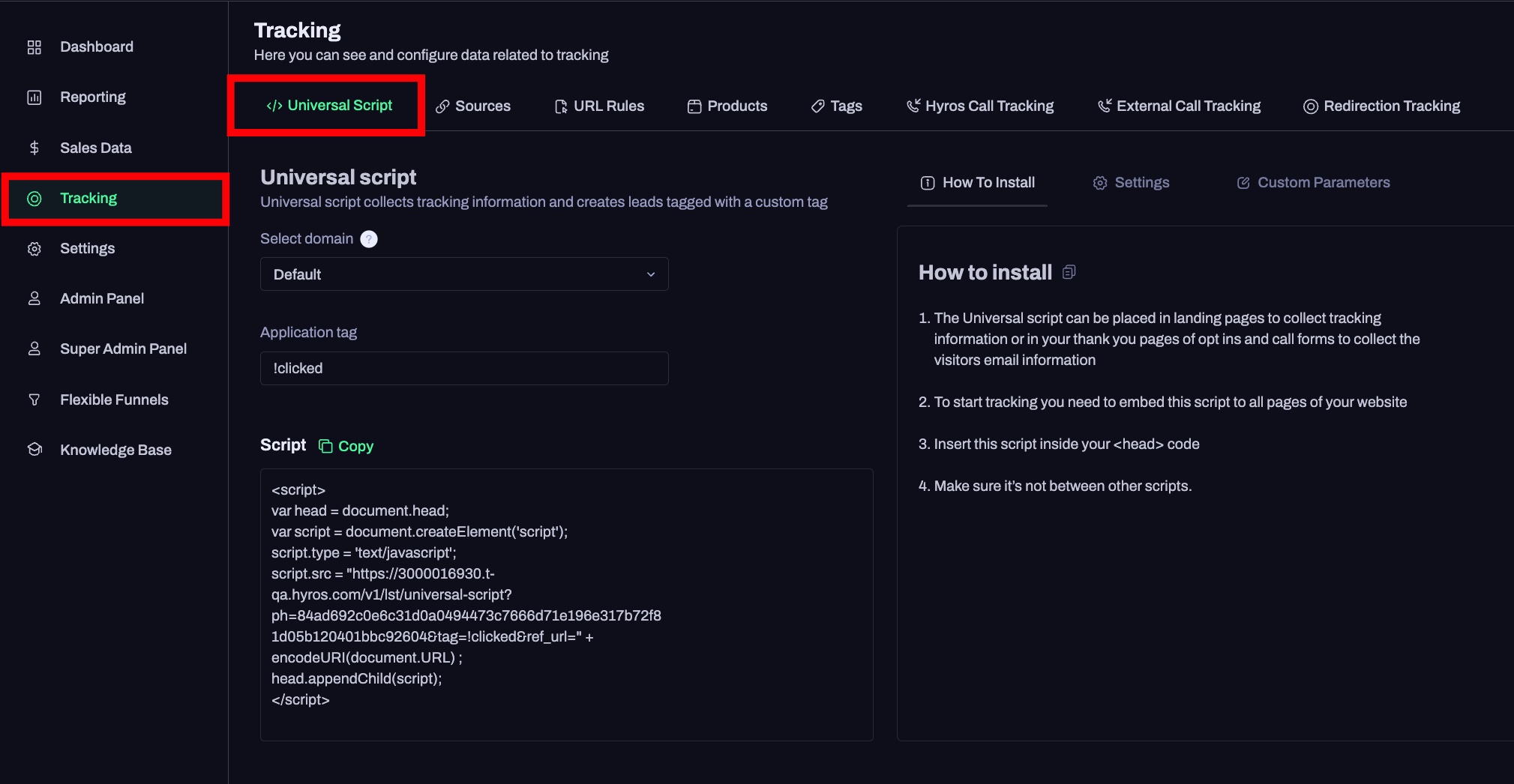
Custom columns based on Product and Product groups
This update allows creating custom columns based on products inside the Performance report and requires 2 options: product or product group and metric like revenue, sales, shipping, total customers etc.
The new custom column will display the chosen metric for all selected products or product groups. The primary goal is to make it easier for users to view metrics associated with specific products or product groups.
To easily access this area, you just need to go to Edit columns within a report and click the Create button as shown below
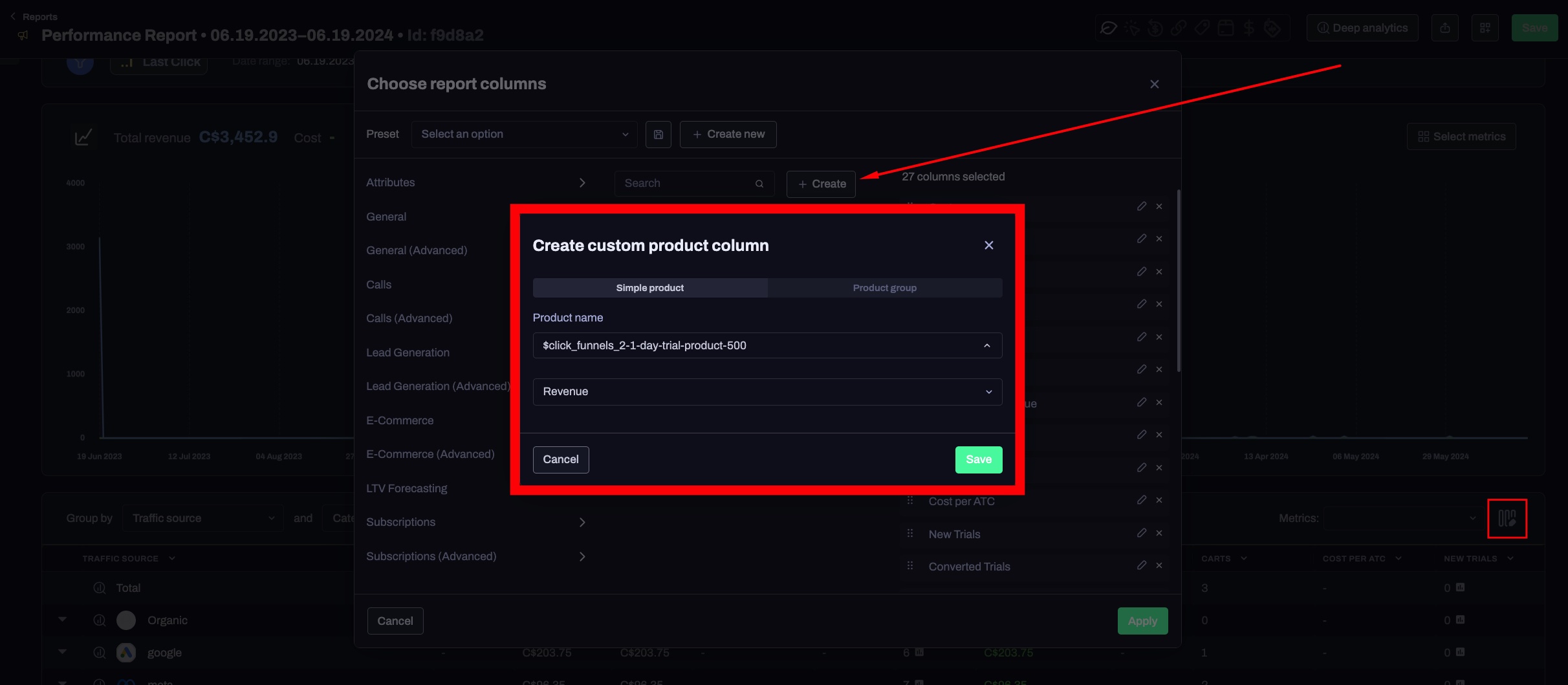
Option to filter by prefix inside reporting when using the product tag
The new feature enables filtering the report by product prefixes. The primary goal is to simplify the process by allowing users to filter all products that start with a specific keyword, instead of manually adding each tag.
Prior to generating a report you need to go to Specify Attribute Filters and add your product tags prefixes.
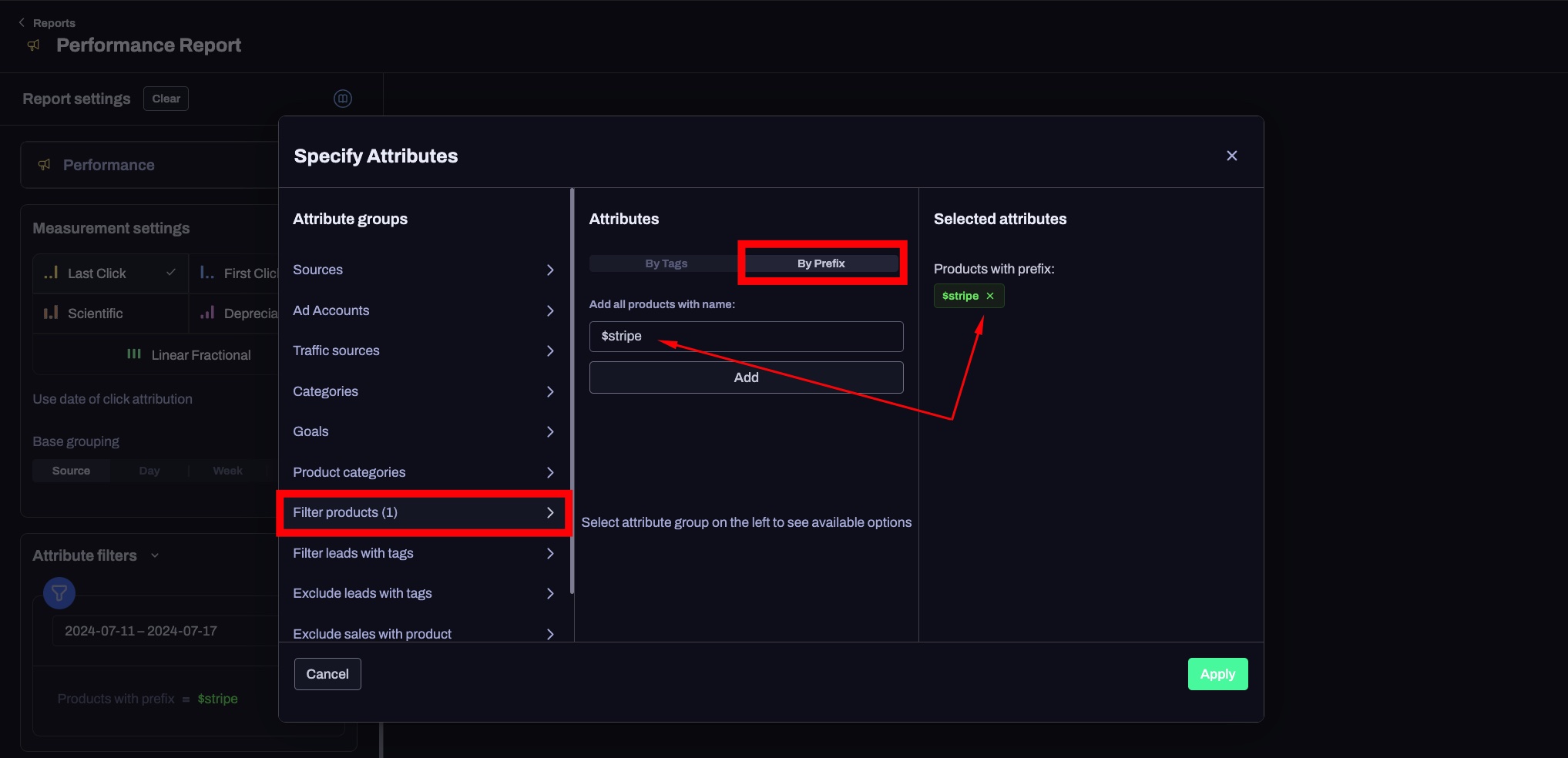
Agency accounts
Weâve enhanced the UX for agency owners by redirecting them to the “My Clients” page upon logging into their account.
Chrome extension
The new update to the extension aims to replicate the in-app report by incorporating the same report settings and filters.
The primary goal is to ensure a consistent experience when analyzing performance in both the app and the extension.
To access report settings, click this icon in the extension table.
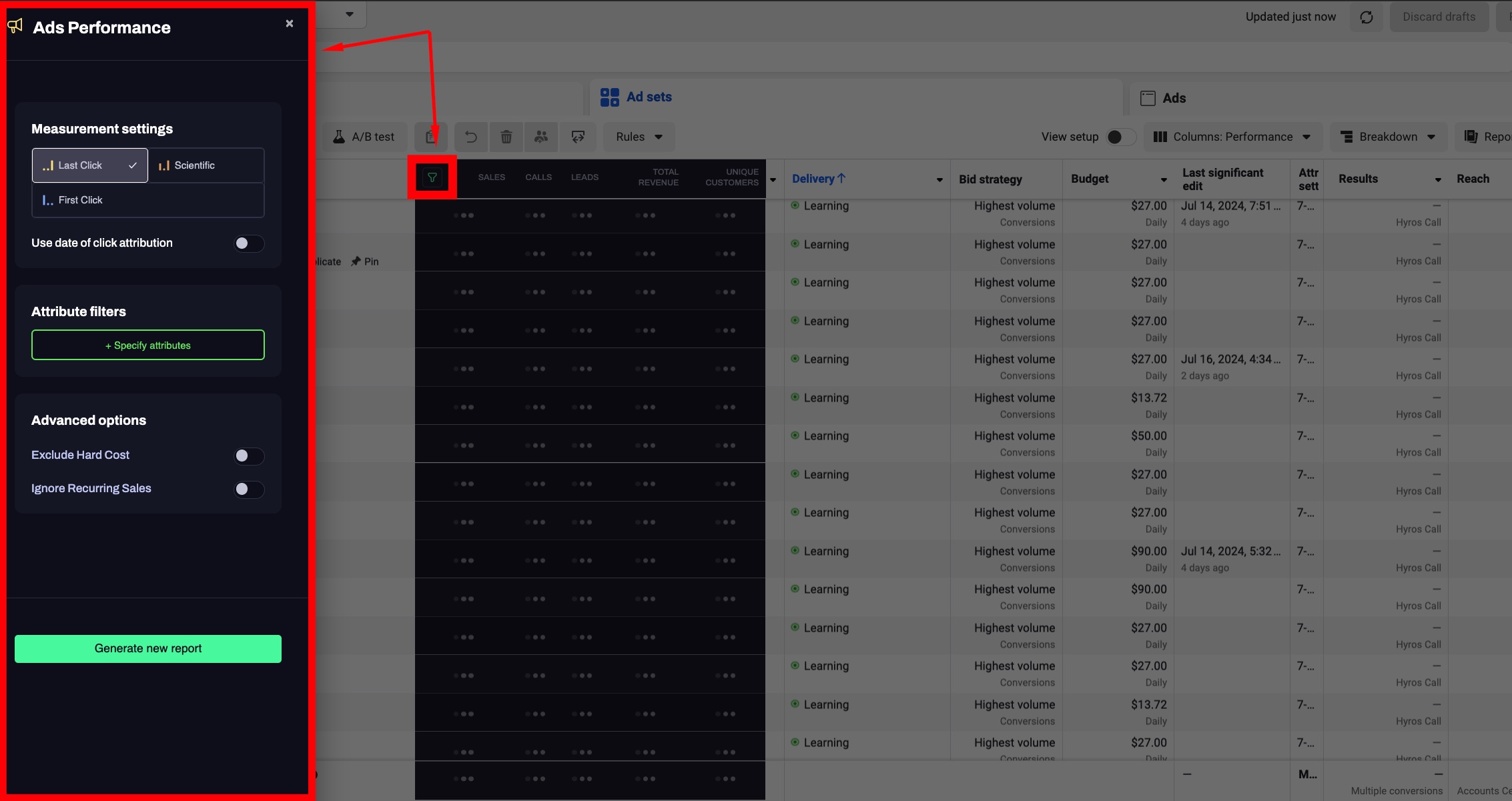
LinkedIn ads
LinkedIn now supports dynamic parameters, which means the tracking setup for LinkedIn ads has been improved.
Instead of manually looking up the campaign ID for each campaign, we can now place the dynamic parameter directly to the ad.
Follow this doc for more details on how to track Linkedin ads https://docs.hyros.com/linked-in-ads/.
Phone Closing Forms
The Phone Closing Forms feature has been redesigned to align with the overall app theme.
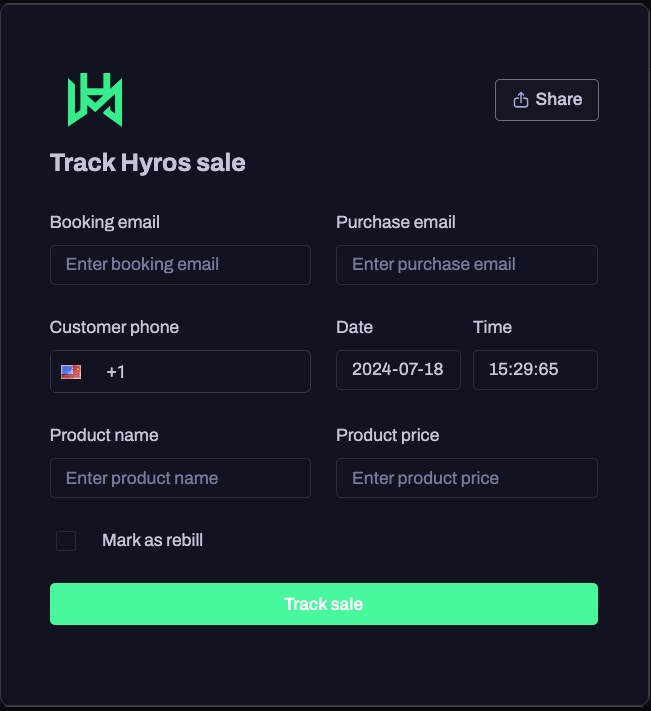
Export Lead Stages
Now with every CSV export file the Lead stage column will be included.
New Expired Token Notification
This new release will notify all users if the integration token expires while they are using the extension.
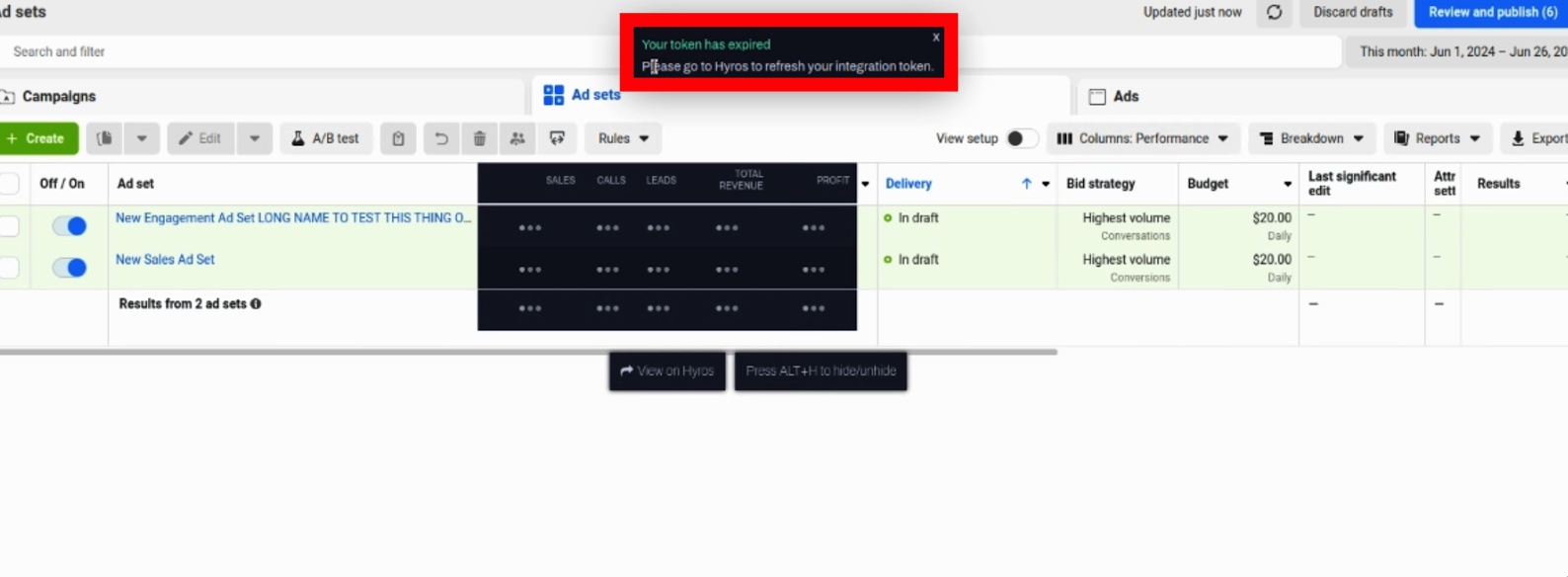
GoHighlevel integration
The new GHL integration for processing sales will also process refund events.
Google Sheets Integration
The new update will alert users via in-app notifications and email when the Google Sheets integration token has expired.
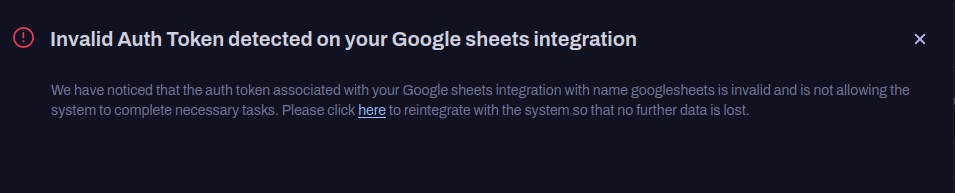
Bug fixes
Cost metric updates
We recently addressed a situation where some users experienced cost discrepancies between Hyros and ad platforms. This situation has been resolved, and we now accurately retrieve this data.
Chrome extension Facebook
An issue with the Chrome extension table misalignment has been resolved, resulting in perfect alignment and a more consistent user experience.