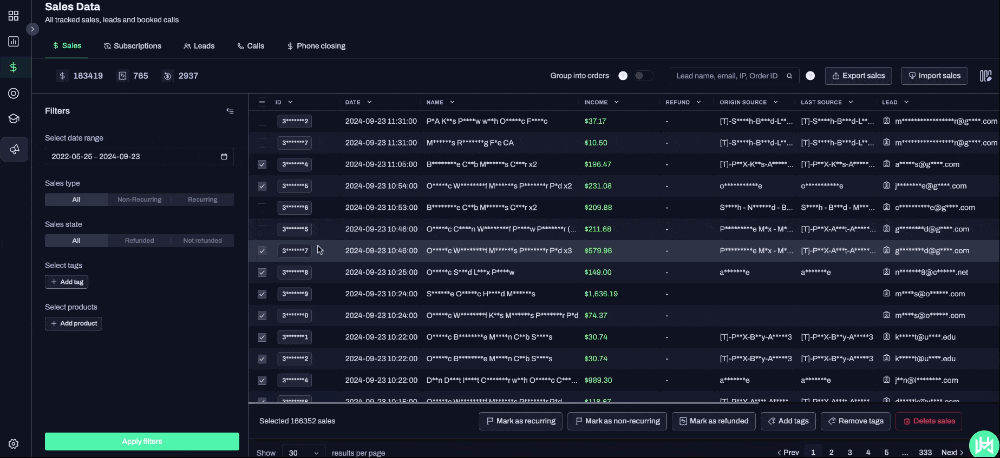Version 1.7.8
New Dashboard View Design

Default dashboard get's a new slick design. The enhanced widget interface is optimized for better usability and functionality, ensuring that new users can easily navigate and interact with the dashboard.
New Default Dashboard View
In this latest release, we’ve introduced an updated dashboard design, featuring a completely redesigned set of widgets. This new design layout will be available for all new users, providing a more streamlined and visually engaging experience. The enhanced widget interface is optimized for better usability and functionality, ensuring that new users can easily navigate and interact with the dashboard.

Quick Reports
With this latest release, weâve introduced a new feature that allows users to effortlessly duplicate views with just a single click. This enhancement streamlines the process, making it faster and more convenient to replicate views without manual configuration.
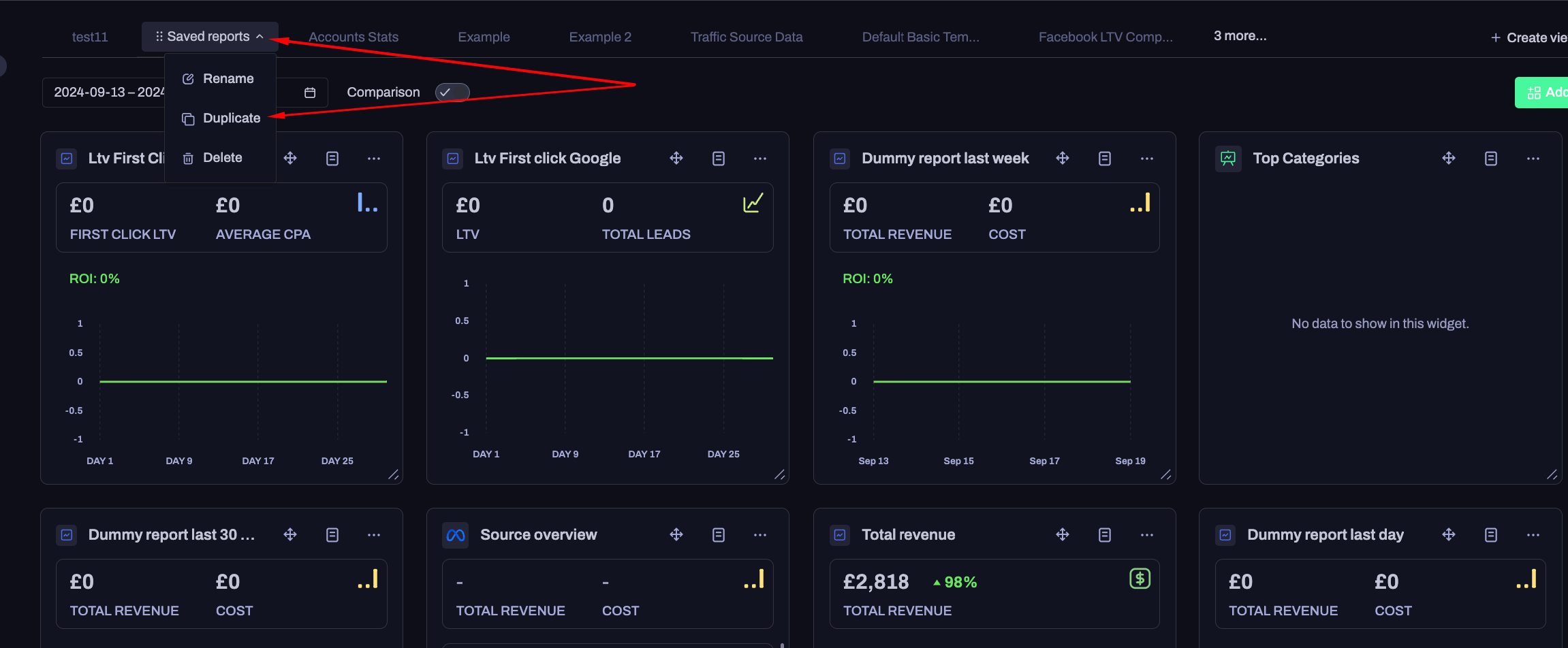
Ability to filter by subscriptions
In this new release, we’ve added the capability to filter reports specifically by subscription trials, offering greater flexibility. Users can now apply filters based on tags or prefixes, allowing for more precise and targeted report generation
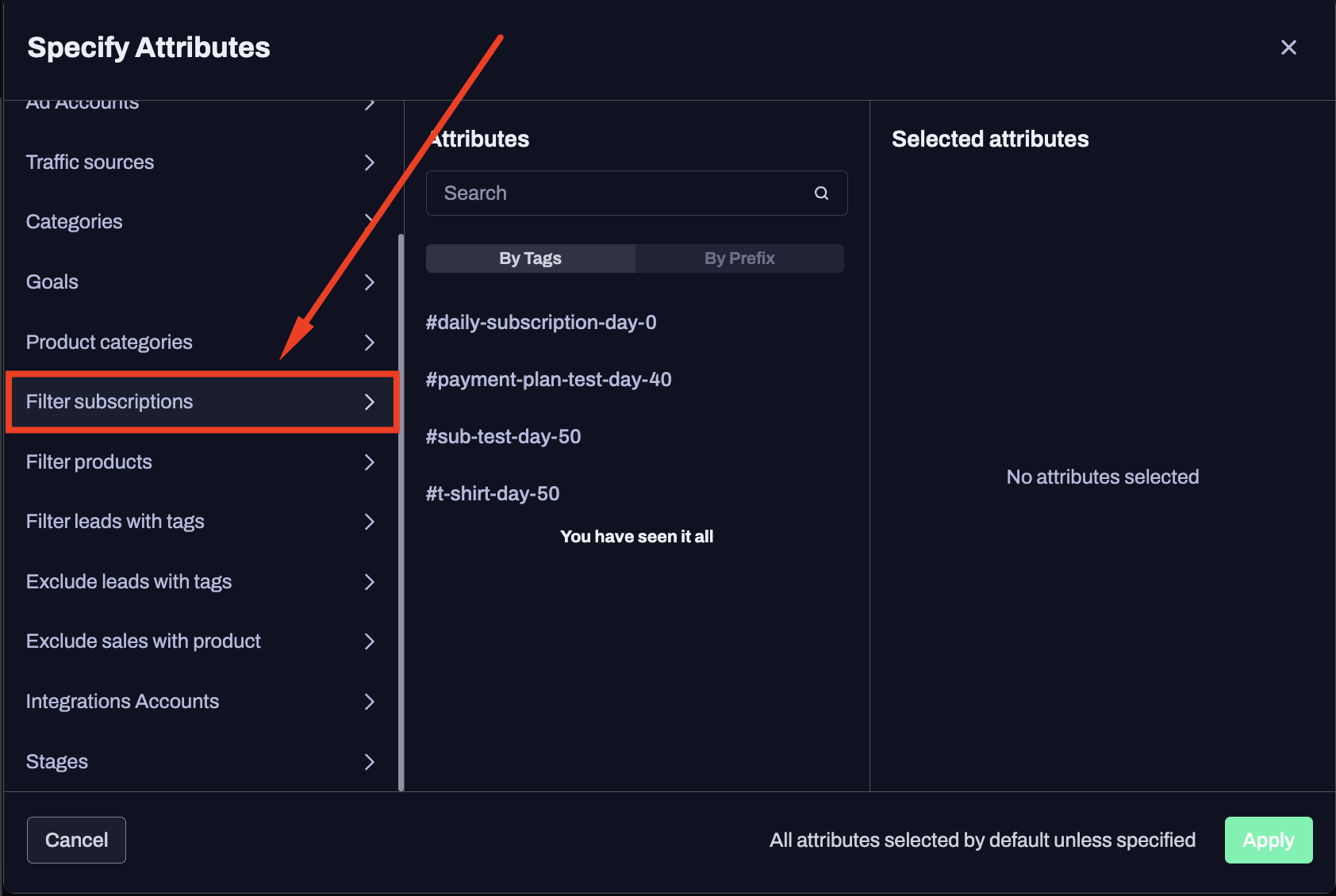
Exporting reports
Previously, applying filters on the dashboard did not restrict the exported reports to just select the filtered data, meaning all data was included regardless of the applied filters.
With this new release, all filters, including those set through the UI, will now be fully respected when exporting reports, ensuring only the filtered data is included.
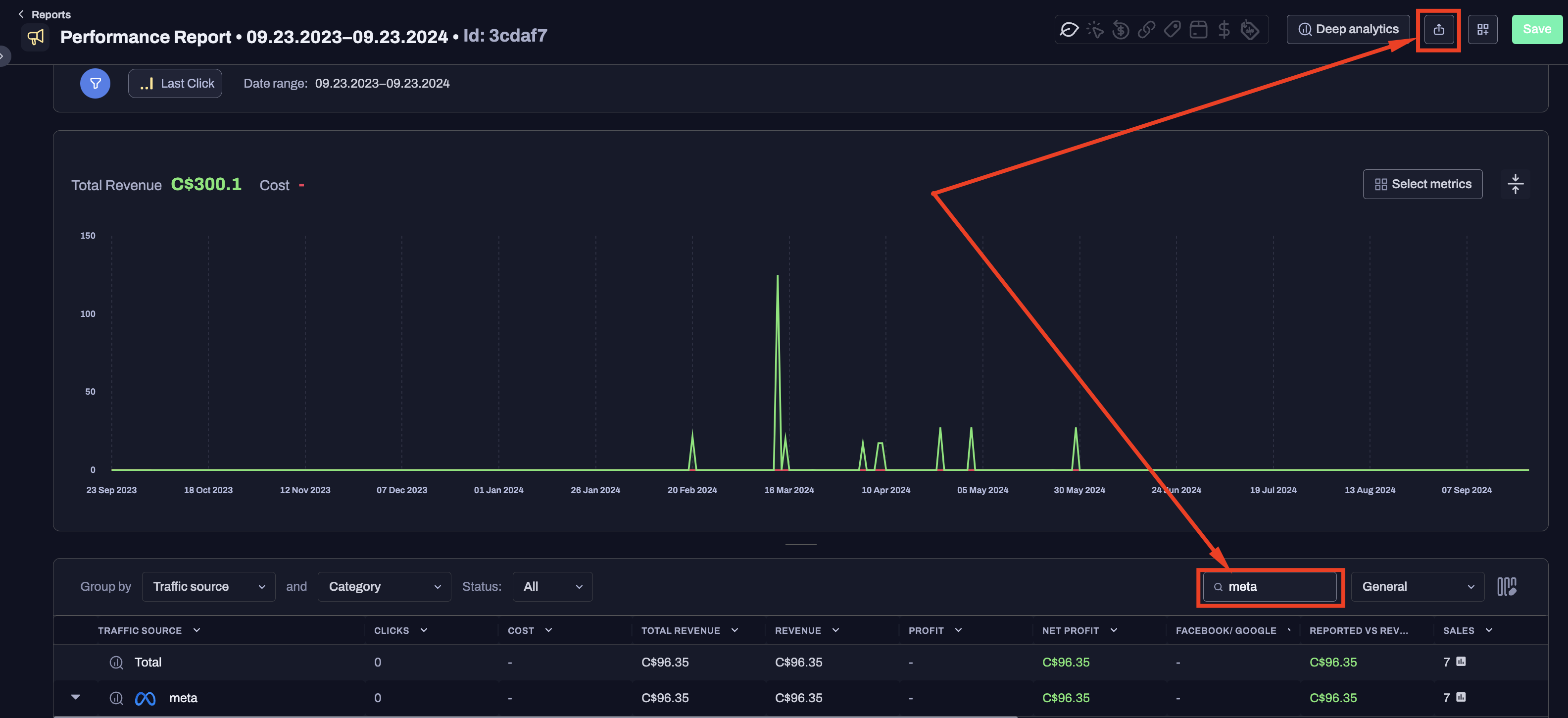
Filter by source name
In this latest release, we’ve reintroduced the “filter by source name” functionality, allowing for more refined data filtering based on source names.
You can access this feature by navigating to Specify Attributes -> Sources -> By Substring. While the location may have shifted, the core functionality remains unchanged: it filters all sources in the report that include the specified substring in their name, providing a simple yet powerful way to narrow down your data based on source names.
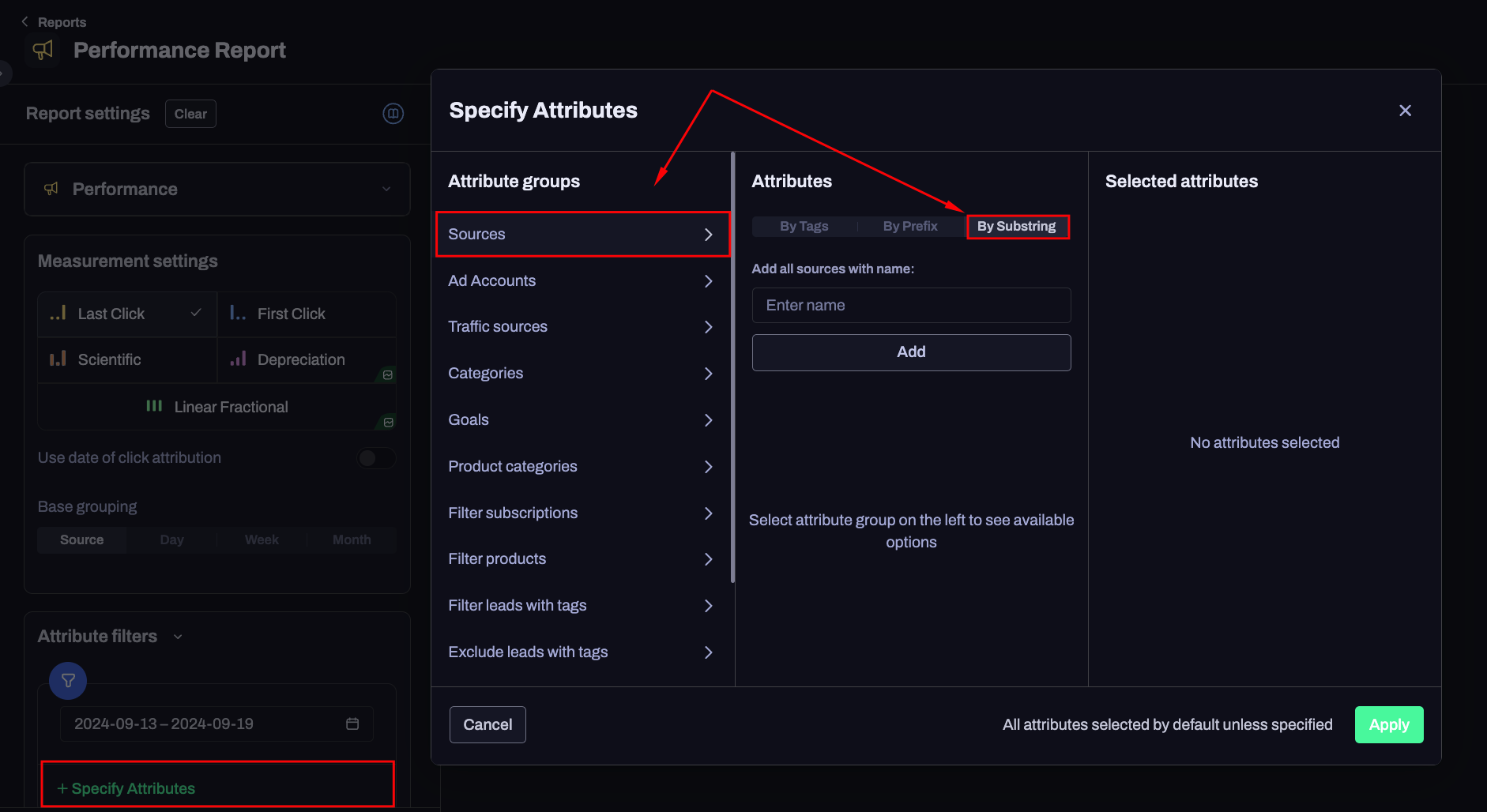
Saved Report Limitations
This improvement ensures that you can effortlessly browse through your entire list of saved reports, making it easier to find and manage the reports you need without any restrictions.
Simply click the button to load more reports and enjoy a seamless navigation experience.
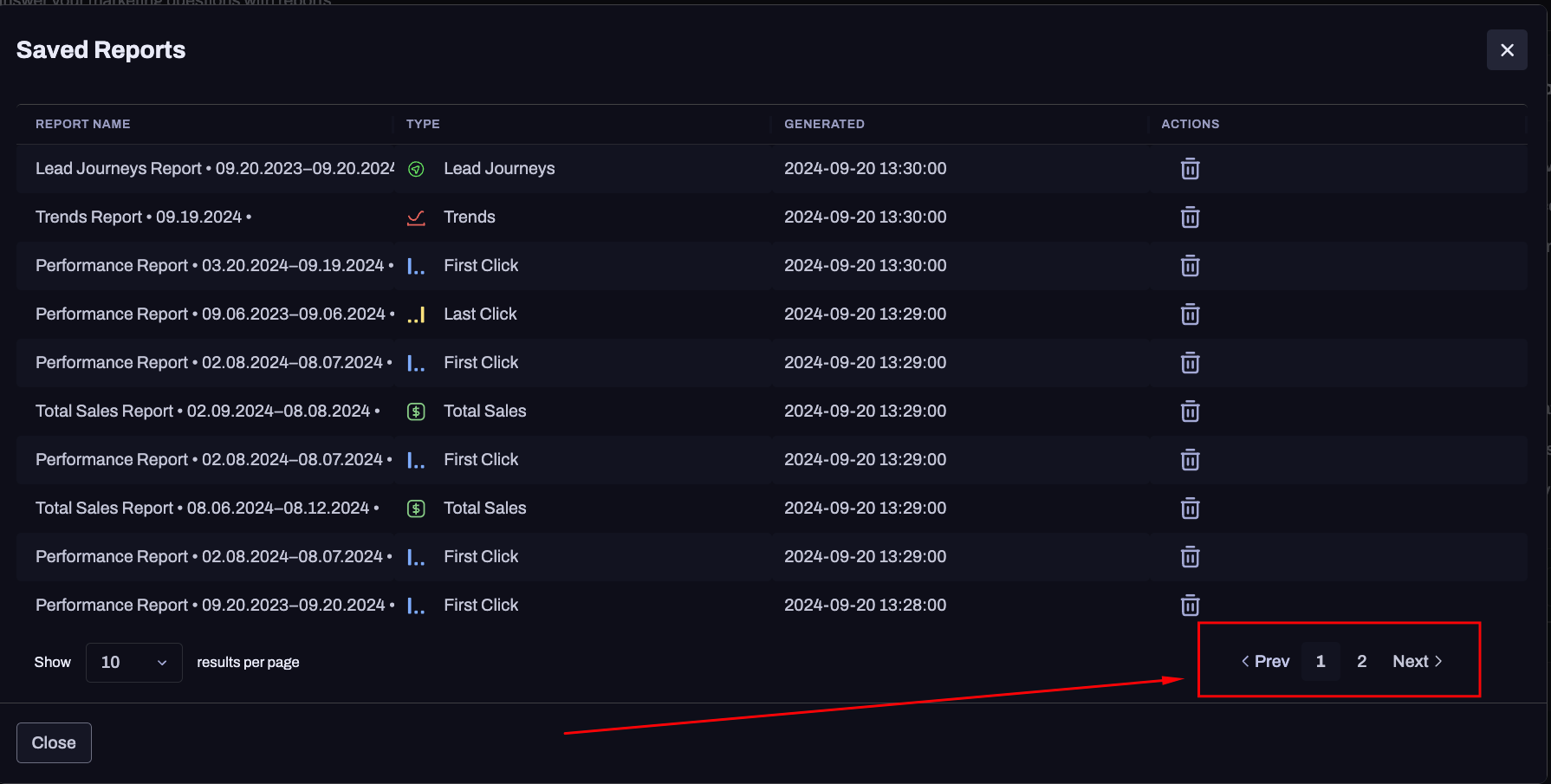
Lead Stages
We have introduced the capability to filter leads from Sales data based on their lead stage.
This enhancement allows you to categorize and analyze your leads more effectively, enabling you to focus on specific stages of the sales process.
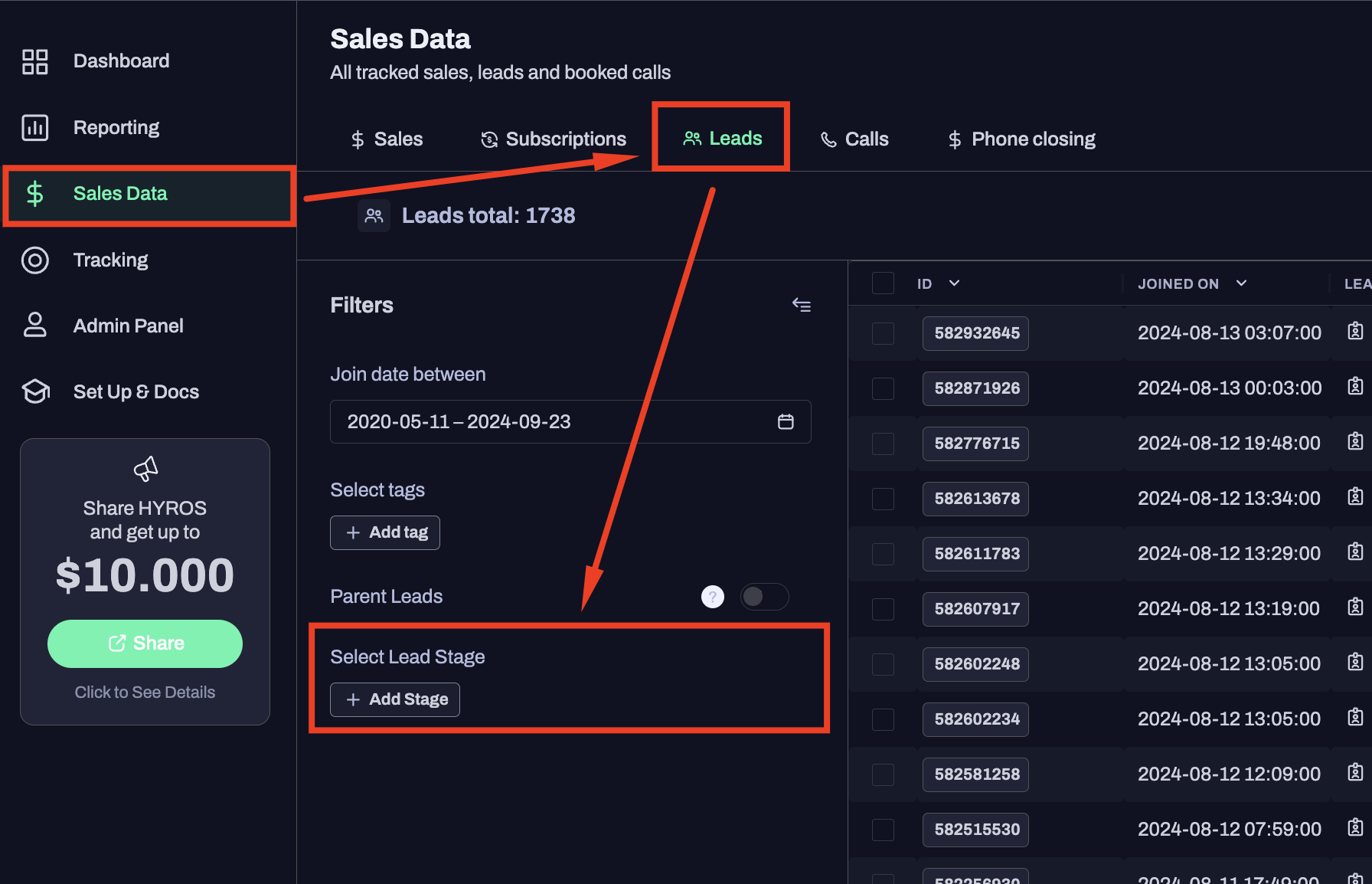
UX Update on pagination
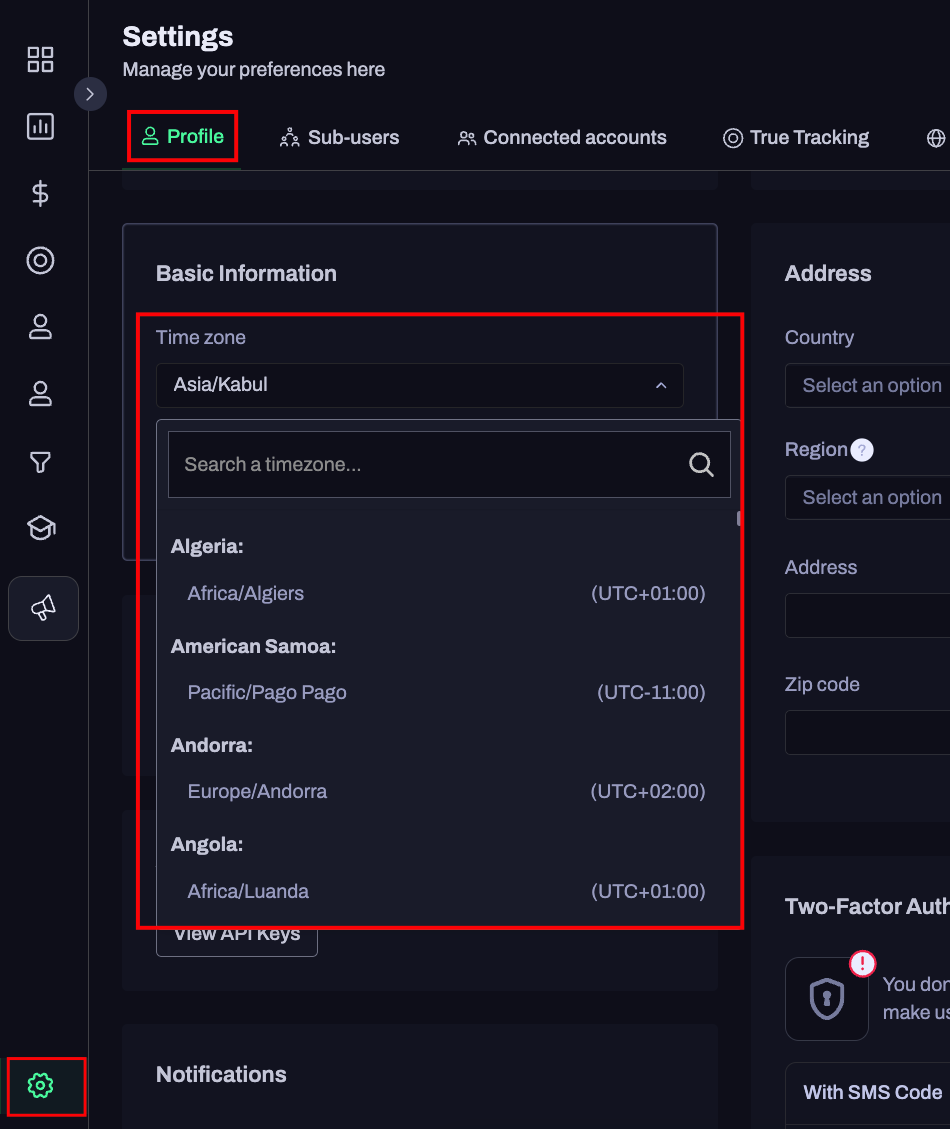
New Light Theme design
With this new release, we’ve refreshed the light theme with an updated design and a new color palette. This redesign not only enhances the overall aesthetic but also improves readability and visual appeal
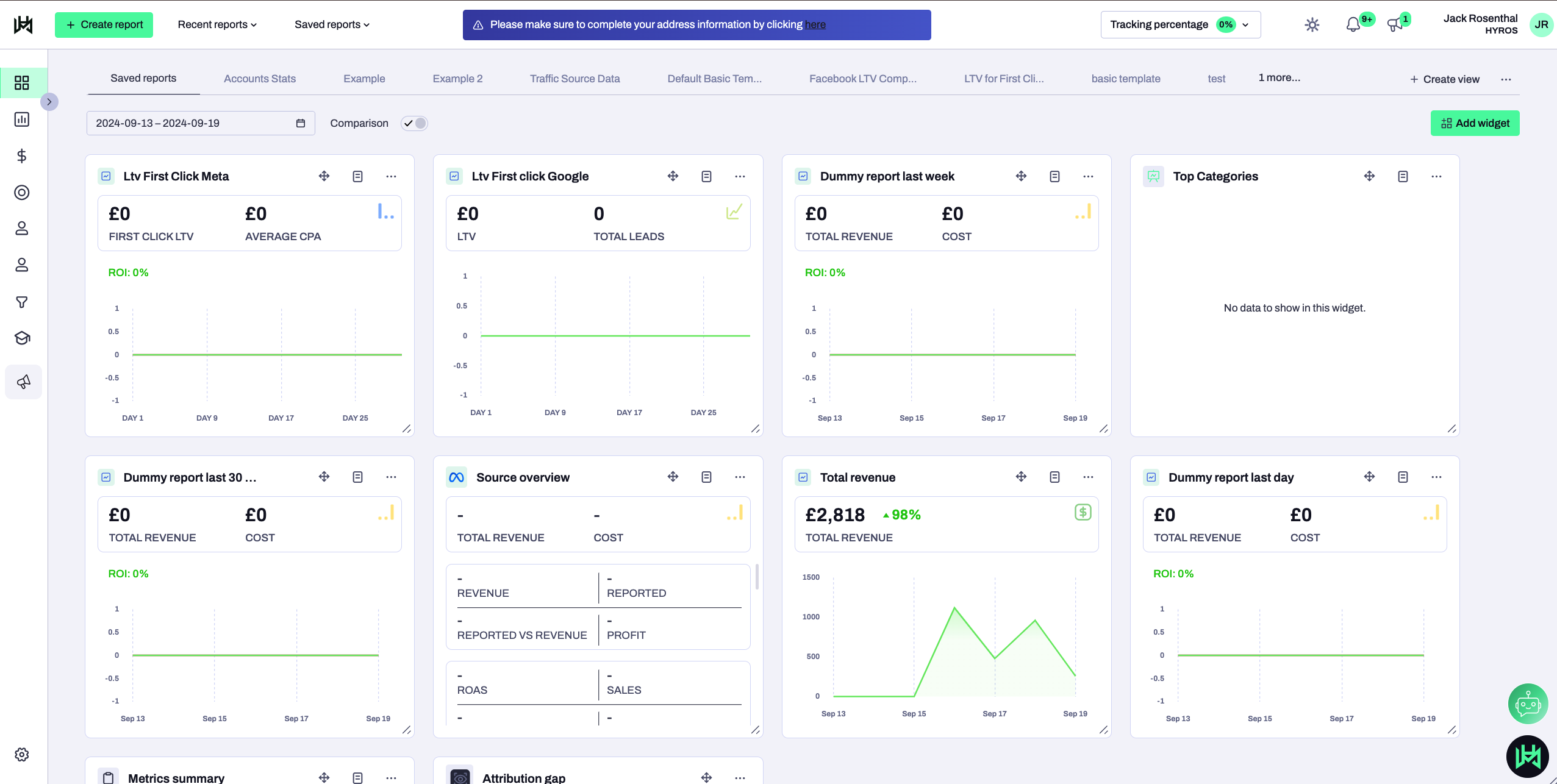
GoHighLevel integration
Users can now whitelist specific events from processing, allowing for greater customization and control over which events are handled.
To take advantage of this new feature, you will need to reintegrate, as the update necessitates additional access scopes. Once reintegration is complete, you will be able to view and select the events you wish to process. Additionally, calendars will display the full names of events alongside the last four characters of their IDs, providing clearer identification and easier management.
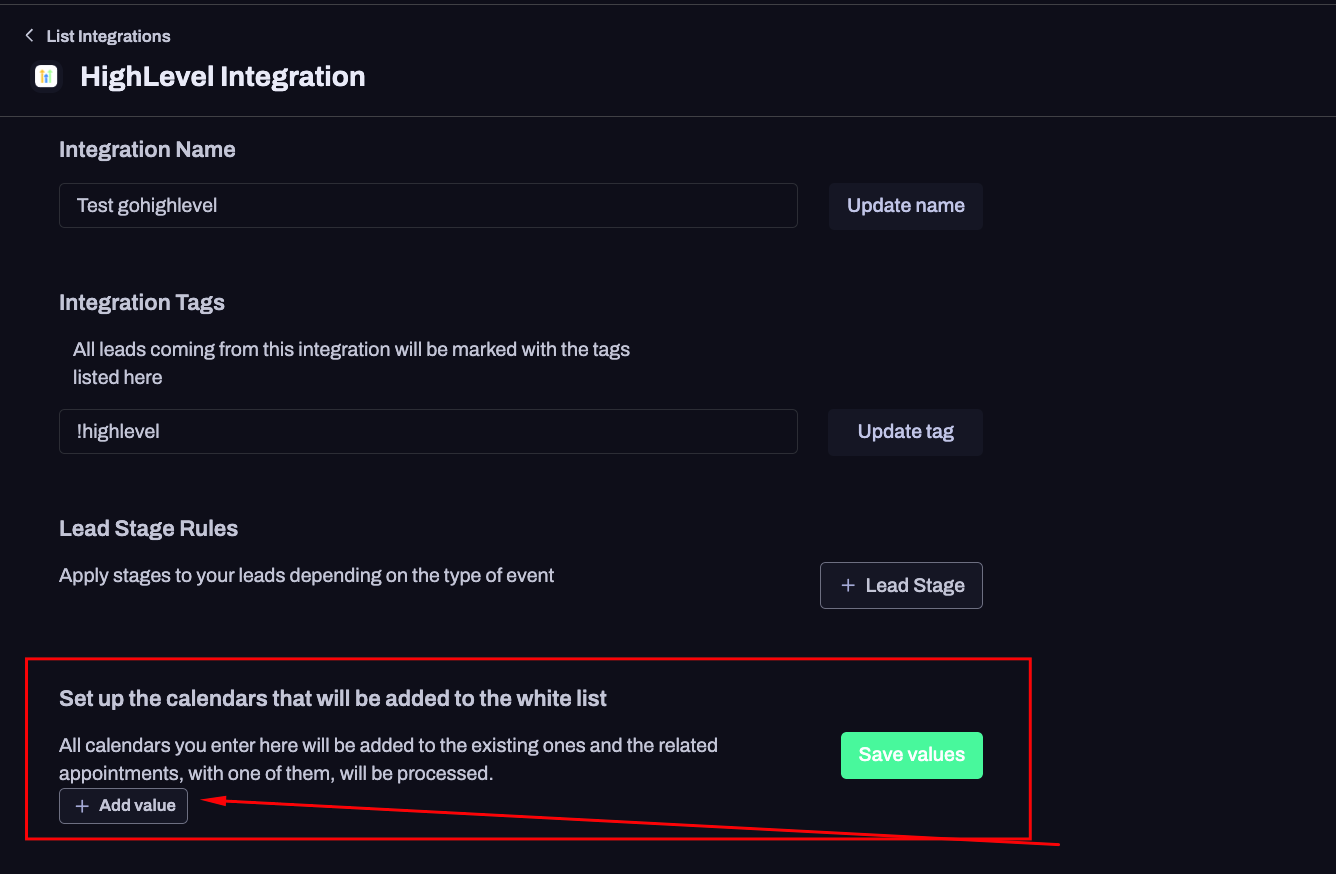
Google Tag Manager
For users leveraging Google Tag Manager (GTM) for their business needs, we introduce a native integration designed to enhance your tracking integration process.
This new integration automatically injects your account’s universal tracking script directly into Google Tag Manager and publishes it live, streamlining the setup process.
Shopify
We implemented a new update for Shopify users. This update introduces a feature that will classify sales as recurring only when the order has the “rebill” tag applied.