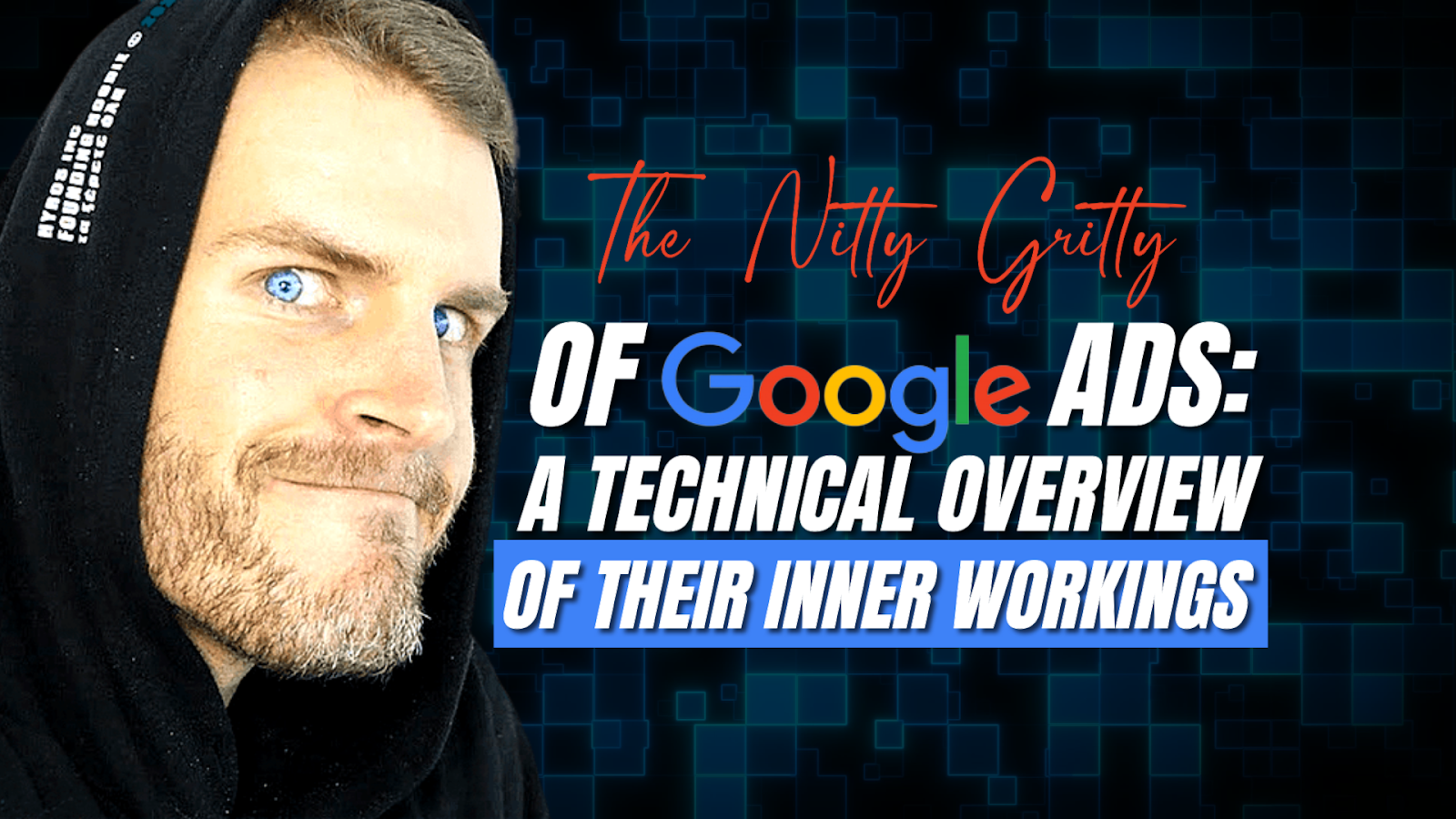
The Nitty-Gritty of Google Ads: A Technical Overview of Their Inner Workings
Are you looking for an effective way to reach more customers? Adopting a digital marketing campaign with Google Ads is the perfect way to reach your target audience and maximize visibility. With their massive online presence, Google’s revenue from advertising in the US is expected at $75.9 billion in 2023 – meaning that it’s arguably one of the most powerful advertising tools around.
Google Ads gives you access to thousands of potential customers – but how does it work? Understanding their inner workings is crucial to understanding the nitty-gritty of Google Ads and making the most of your digital marketing campaign. Let’s explore the technical aspects of Google Ads in more detail.
What is a Google Ad?
A Google Ad is an online advertisement displayed on Google’s search engine results pages (SERPs) and websites that are part of their network. These ads are placed by businesses looking to reach a larger audience and promote their products or services. They are tailored to meet the specific needs of each advertiser, and the ads that appear in the search results are based on an auction system, where advertisers bid for placement.
The Google Ads Auction Process

Google Ads utilizes an auction system for advertisers to bid on the placement of their ads. This ensures that the most relevant and highest-quality ads appear first on the results page. Understanding the auction process is essential for effective Google Ads campaigns. Here are the four steps of the Google Ads auction process:
- Advertisers submit their ads, targeting criteria, and bids.
- Google evaluates all bids in a given auction and calculates an “Ad Rank” score for each ad.
- The ad with the highest Ad Rank appears first on the SERP. Ads with lower Ad Rank may still appear in a lower position on the SERP.
- Google determines the amount an advertiser pays for each click on their ad by multiplying the bid by the quality score of the ad.
What is Quality Score?
Quality score is an algorithm developed by Google to measure the performance and relevance of each ad. Here are the key factors that determine quality score:
Ad Relevance
One of the critical elements of the algorithm is determining how relevant an ad is to a user’s search query. Google evaluates the words used in both the search query and the ad text, taking into account any keywords or targeted locations you may have set up for your ads. The more closely matched the two are, the higher your Ad Rank will be.
Ad Quality
The quality of your ad is another major factor in determining its quality score. Ads that are effective and match the user’s needs will be given a higher score than those which don’t. Google uses various factors to evaluate ad quality, such as how engaging the ad is, how well it conveys brand messages, and how well it captures attention.
Landing Page Experience
The landing page experience also plays a role in determining the quality score. Google evaluates the page to ensure it is relevant to the ad and provides a good user experience by offering relevant content and an easy-to-navigate layout. The better the user experience, the higher your quality score will be.
Bid Amount
Advertisers compete for placement of their ads in the Google Ads auction based on a bidding strategy. The bid amount is the maximum amount you are willing to pay for a click on your ad. Higher bids will increase your chance of appearing at the top of the SERP, while lower bids could reduce your visibility on the SERP.
However, it’s important to note that the bid amount is only one factor in determining your Ad Rank. Even if you have a higher bid, your ad could still end up lower on the SERP if it has an overall lower quality score. This is why ensuring that both your bids and your ad quality are optimized for maximum visibility is essential.
Crafting Effective Keywords for Your Campaigns
Crafting effective keywords for your campaigns is essential for successful Google Ads performance. Keywords are the terms that users type into search engines to find what they’re looking for, and if your ads contain those exact words, it helps to increase their visibility and relevance. But choosing the right keywords isn’t always easy; there are a few strategies you should consider to maximize your ad performance.

First, you should research the keywords your target audience is searching for. This can be done using tools such as Google Trends and Keyword Planner to identify which words are most commonly used and what types of searches are being made. You can also use these tools to compare the popularity of different keywords so you know which ones to prioritize in your campaigns.
Once you have identified the relevant keywords, consider keyword combinations. Combining related words can create more specific search queries, and this can help to optimize your campaigns further. For example, if you were running an ad campaign for a pet store, using keywords such as “pet shop” and “dog supplies” would be more effective than just using the single term “pet”.
Finally, it’s also critical to use negative keywords in your campaigns. These are words or phrases that you don’t want your ad to appear for, such as “free” or “discount”. This helps ensure that your ads only appear for relevant searches and not waste money on unqualified clicks.
Explore Different Ad Formats to Reach Your Target Audience
Google Ads provides a variety of ad format types to reach your target audience. Each type has its own unique benefits and purpose, so it’s essential to consider which type best meets your needs.
Here are the most popular ad format types used for Google Ads campaigns
Search Ads
Google Ads campaigns are the most common type of ad format used in search ads. These ads appear alongside organic search results on the Google SERP when users enter specific search terms into the search bar. Search ads are targeted based on keywords, and they usually appear in a layout that includes the ad’s headline, description, URL, and image.
Display Ads
Google Ads offers a vast display network that can be used to reach potential customers. Display Ads are usually image-based and appear on websites or apps that partner with Google Ads. They’re often tailored to specific topics or interests, enabling advertisers to target users who are more likely to convert.
Display ads are a great way to reach potential customers who may not be actively searching for what you offer but would still be interested in learning more.
Shopping Ads
Shopping ads are an effective way to get your products listed on the Google SERP when users search for related terms. These ads consist of individual product listings and are usually shown alongside organic search results. Shopping campaigns can be used to promote online stores and products, allowing companies to gain exposure to more potential customers.
Video Ads

Advertisers can also use video ads as part of their Google Ads campaigns. These ads are typically short videos that appear on YouTube and other partner websites and can be used to promote products or services. This format is best used in the following situations:
- When you want to create an emotional connection with potential customers.
- When you’re trying to explain a complex concept in a short amount of time.
- When you want to capture the attention of your target audience quickly.
Ads Targeting Options for Better Results
Targeting is a critical element of any successful advertising campaign. Here are the main targeting options available in Google Ads that can help you reach your desired audience:
Demographic Targeting
Companies can use demographic targeting to reach their desired audience. This allows them to target ads based on age, gender, and other relevant characteristics. This is an excellent way to ensure your ads reach the right people at the right time.
Geographic Targeting
Google Ads enables advertisers to target their campaigns by geographic location, such as country, state, city, and even ZIP code. This helps businesses reach potential customers in specific areas, ensuring that their ads are seen by those most likely to take action.

Geographic targeting is particularly beneficial for local businesses that want to get their message out to people in a particular area. For example, a restaurant could target people within a five-mile radius of its location, increasing the chances that potential customers will see the ad.
Contextual Targeting
Advertisers also target their ads to users based on the content they’re viewing. Contextual targeting means that companies can show their ads to people who are already interested in what they offer, increasing the chances of conversion.
Businesses with products or services related to a specific topic can use contextual targeting to show their ads to users viewing related content. For example, a company selling hiking gear could show its ads to people reading articles about outdoor adventures. By doing so, you ensure that your ads are seen by people who are already interested in what you have to offer.
Maximize Visibility with Ad Extensions
Ad extensions help to maximize visibility on Google Ads. They allow you to add additional information to your ads, such as links, phone numbers, and reviews. This helps ads stand out on the search engine results page and can increase the chances of conversion.
There are three main types of ad extensions available:
- Sitelinks: Sitelinks are additional links to pages on your website that appear below your ad. This can direct potential customers to specific pages and increase click-through rates.
- Callouts: These short snippets of text allow you to provide extra information about your products or services. They can highlight features, discounts, or other details that interest potential customers.
- Structured snippets: Structured snippets are an ad extension that allows advertisers to add specific information about their products or services, such as categories, amenities, and prices. This can help users find the information they need quickly and easily.
Monitor Performance and Optimize
Any successful ad campaign is dependent on effective optimization. Google Analytics helps companies track their performance and make adjustments to ensure their ads perform as well as possible. It provides three key metrics that can help you determine the success of your campaigns.
Impressions
Impressions are the number of times potential customers view an ad. Monitoring impressions can help you determine whether the right people are seeing your ads and if you need to adjust your targeting settings.
Clicks
Clicks are the number of times users click on an ad after seeing it. Monitoring clicks can help businesses determine how effective their ads are in driving conversions and make adjustments as necessary. It’s essential to track the number of clicks per day to indicate how well the ad is doing and where improvements need to be made.
Additionally, tracking clicks allows you to calculate your cost-per-click (CPC) rate, which can be used to measure the efficiency of your campaigns. A high CPC rate indicates that you’re spending more on ads than necessary and may need to adjust your targeting or budget.
Conversions
Conversions are the number of times users take a desired action, such as making a purchase or signing up for a service after clicking on an ad. This is considered the most important metric when measuring ad performance, as it directly reflects the success of the campaign. You should track your average conversion rate to ensure your campaigns drive results.
After carefully monitoring performance metrics and analyzing results, you can make adjustments to optimize your campaigns.

Here is what you may want to consider:
- Adjusting targeting settings to ensure that the right people see ads. This includes changing keywords and locations and creating custom audiences and negative keyword lists.
- Updating creative content, such as ad copy and images, can help keep ads fresh and engaging. This can also help you adjust your messaging to changing trends and customer needs.
- Adjusting budgets can help you maximize your ad spend and ensure you get the most out of your campaigns.
Harness the Power of Google Ads for Unparalleled Results
With a comprehensive understanding of the technical workings of Google Ads, you can craft effective campaigns to reach your target audience and maximize visibility. Utilize the power of ad extensions, monitor performance, and optimize as needed to ensure maximum success in your campaigns. The world of Google Ads awaits! Get started today and harness the power of Google Ads for unparalleled results.
