
Maximizing Your Google Ads Budget: How Much is Just Enough for Your Business
Getting the most out of your Google Ads budget isn’t easy. There’s a delicate balance between spending too little and spending too much. But one key factor often makes the difference: knowing how much to spend.
That’s why it’s important to understand what goes into maximizing your budget for success on Google Ads. It all starts with understanding your goals, reaching them, and finding the sweet spot to get you the best results without breaking the bank. By taking these steps, your business can make the most of its financial resources without sacrificing effectiveness or reach.
How Much is Enough for Your Business
Determining how much to spend on Google Ads can be challenging for businesses, as there are various factors to consider. Some businesses take more while others do not. Here are some tips to help you maximize your Google Ads budget:
1. Budgeting

Do you want to get the most out of your Google Ads budget? Want to gain maximum visibility and return on investment without having to splurge? Here’s your chance to unlock the mysteries behind maximizing your Google Ad budget!
Discover how you can get the biggest bang for your buck with just enough of a budget that works well for your business. Reap the rewards with just a few clicks!
Gone are the days when you had no control over how much money was being spent. With our expertise, you can efficiently manage your funds like never before.
Without any guesswork, learn how you could get maximum returns more strategically. What’s even better is that this can be done anywhere from home or office and in a short span of time too!
So, don’t hesitate – to discover our effective methods now and see what great wonders a carefully planned budget can do for you!
2. Knowing the Average Cost Per Click for the Ads
Knowing the average ad cost per click is key to maximizing your Google Ads budget. It’s important to ensure you get the most bang for your buck and not overspend on keywords or audiences.
Knowing the average cost per click gives you an idea of how much to allocate in your budget, depending on what kind of return on investment (ROI) you want to achieve. This information can also be used to optimize bidding strategies and manage costs more efficiently.
A good understanding of CPC is especially helpful when it comes to targeting the right audience at the right time. With an intelligent bidding strategy and careful budgeting, you can ensure your ad spend isn’t wasted.
Moreover, staying up-to-date with CPC information will ensure that you’re making well-informed decisions about your campaigns, helping to establish a positive ROI and ensuring that your advertising budget is utilized in the best way possible.
3. Beware of How Much Google Ads Cost in Your industry?

Knowing how much Google Ads costs in your industry helps you maximize your budget and ensure you invest the right amount in your business.
You can see which keywords have high bids so you know where to focus your efforts and what price range will keep you competitive in the market. This informs decisions about how much money to allocate for each keyword so it doesn’t go to waste.
Knowing what others are paying also encourages experimentation; if competitors bid higher on some terms, you should try those too. Awareness of this data gives you insights into the market and a better idea of how much is enough to invest in ads overall. It can help direct resources more efficiently, allowing businesses to make investment decisions confidently.
One example of Google Ads cost in different industries is offered by Wordstream 2020 State of PPC report. According to the report, the average cost per click (CPC) for search campaigns varies widely by industry, ranging from $0.58 to $17.32 – with a median of just over $2.00 per click. The sectors considered costly range from Finance, real estate & Insurance to E-commerce and Technology, while those with lower costs include Arts & Entertainment and Jobs & Education.
The report further states that the average cost-per-thousand-impressions (CPM) ranges from $2 – $30, and CPI rates range from less than €1 on mobile apps up to nearly €20 for online streaming services – again, depending on your industry segment. As for display ads, the benchmark CPCs are typically only half or less than what you get in other channels.
Knowing how these figures vary across industries provides valuable intelligence so businesses can allocate their budget strategically and get the maximum return on advertising dollars spent. This data is key when making investment decisions about advertising budgets in each digital channel, including Google Ads.
4. Research more Costs for Google Ads

Knowing other costs involved in Google Ads is essential and can help you maximize your budget.
It’s about understanding all the elements involved so that you can make informed decisions about how much to allocate for each line item. This means analyzing your current and historic advertising spend and any additional fees such as setup fees or data analysis. It also means evaluating potential returns on investment to know how much is just enough for your business.
By carefully evaluating every element of the spending process and measuring ROI, you can make the right decisions to ensure you’re getting value for money with your commercial investments. Once you understand the full picture, you can adjust where necessary to help boost performance and ensure no money is wasted!
5. Determine your average daily, Weekly, and Monthly budget
Knowing your average daily, weekly, and monthly budgets is key to maximizing your Google Ads budget. This helps you focus on the long-term campaign objectives instead of overspending or underspending for short-term gains. It also allows you to determine how much is just enough for your business – which is pertinent to staying within budget.
An up-to-date understanding of past ad performance can help inform how you structure the upcoming campaigns by allocating more resources in areas with better yields and choosing optimal time slots to run your ads.
Additionally, pinpointing top-performing tactics that drive conversions should be matched with cost-efficiency metrics to determine if they are worth the investment. With this information, you can make data-informed decisions toward an impactful budget allocation strategy.
Finally, a good practice would be periodically evaluating your budget against these established metrics to double-check if everything still yields satisfactory results. All these measures will help ensure that every penny spent counts and the budget is utilized effectively.
6. View Costs from Reports
Reports can be the best way to maximize your Google Ads budget. They allow you to view costs easily and better understand how they impact your budget. By seeing how much money is being spent, you can better understand where adjustments need to be made to stay within budget.
Reports also show total expenses for each keyword, helping you determine which keywords are the most effective for your ad campaigns. By analyzing cost data from reports, you can create more focused ads that more accurately target relevant customers.
In addition, viewing costs from reports can reveal insights into user behavior and seasonal patterns that could help optimize ad performance and save money. This allows marketers to strategically adjust their budget according to high seasonality or low user interest months to serve their customers better while staying within their established budget. Overall, reporting helps advertisers make informed decisions regarding their Google Ads spending and can be an integral tool in saving money while achieving maximum ROI.
7. Keywords
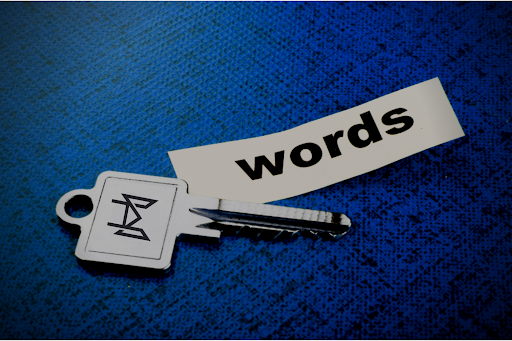
Keywords can be the difference between a successful and an unsuccessful Google Ads campaign. Expertly selected keywords maximize your budget by giving you maximum reach to your target audience. Long-tail keywords are best for reaching more potential customers since they are essentially a compilation of several relevant search terms about a particular topic.
Utilizing negative keywords is also essential to reduce spending as it filters out irrelevant results from a search, ensuring only viable prospects render when using competitive keywords.
Knowing your target audience should also help inform your keyword strategy, and you can use current trends to optimize for the most popular searches. A great tool that can be used to understand which words work best is Google’s Search & Cost Calculator, which provides data on how much the keyphrase you want to use costs and the number of expected impressions it will get.
Leveraging this data will ensure your campaign has enough visibility while maximizing efficiency.
8. Advertising costs
Expensive keywords can be costly, with higher click rates and higher bidding prices. But that cost doesn’t have to break the bank if used correctly.
With careful targeting, you can ensure your ad reaches the right audience by using automated bidding and negative keyword matching tools.
Automated bidding strategies also free you from adjusting bids manually daily. And with a smarter use of remarketing, you can ensure that ads appear only where they’ll be noticed to get the most return for your investment.
You should also pay attention to ad schedules and budget pacing for campaign optimization—decide when it makes sense to increase or decrease a budget based on peak periods and segments with an especially high demand for clicks or conversions.
Finally, don’t forget about quality score optimization. Improving the quality score will lead to lower costs per click and better overall results from an advertising campaign.
9. Adjust your Budget when There is Need
Complying when you need to double, triple, or stop is key to maximizing your Google Ads budget. Knowing how much is just enough for your business requires paying attention to the details and numbers.
You need to pay close attention and look out for any changes in conversion rates or pre-determined performance goals. This can give you a better idea of what kind of budget works best for your business and helps you stay within the budget boundaries set by Google Ads.
If there are too many conversions at a low cost, it may be time to double or triple the budget for more exposure and leads. On the other hand, if there are no conversions with high costs per click, it might be best to reduce spend until you figure out what isn’t working.
Monitoring trends on analytics can help show when enough is just enough and adjust accordingly. Making sure everything stays within the budget while trying different strategies will allow businesses to maximize their Google Ads budget while still getting results.
Conclusion
Maximizing a Google Ads budget requires finding the perfect balance of accurate targeting and optimized bids. There’s no one-size-fits-all approach, as every situation is different.
You need to test different strategies with different budgets and adjust them according to the results you get. Don’t be afraid to experiment and try something new or invest more than you initially planned. When it comes to success with Google Ads, the sky is truly the limit – it’s all about maximizing efficiency and ROI for your business!
