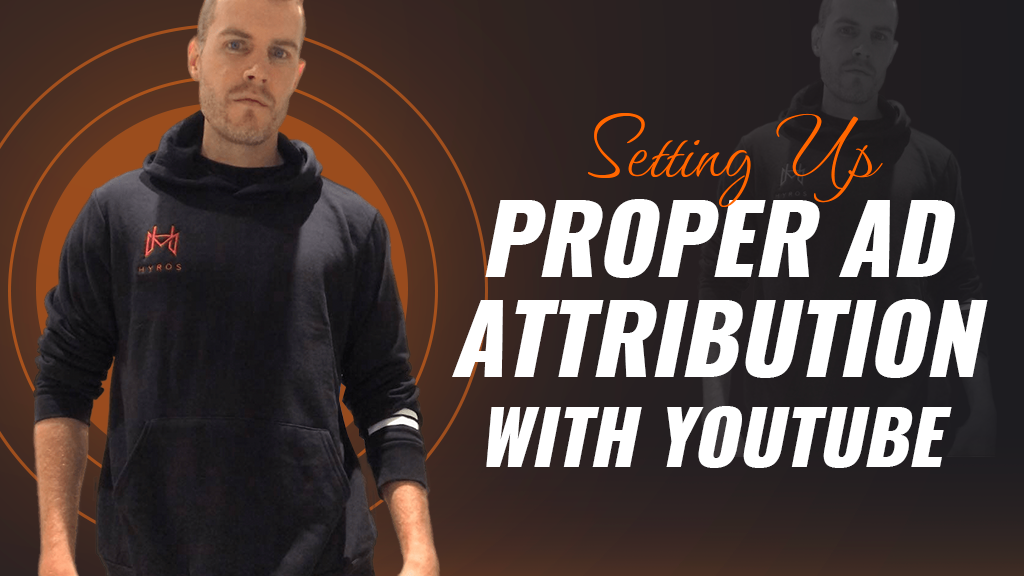
Setting Up Proper Ad Attribution With Youtube
Howdy, fellow Hyrosians. Alex Becker here, CEO of Hyros, and in this post, we’re going to talk about how to properly set up your ad attribution with YouTube.
Too many people need to be more knowledgeable on how to do this correctly, and they end up wasting a lot of their time and money chasing ads they think are working well because of lousy attribution data.
So I’m here to tell you to stop.
There’s a better way to set up and track your ads so that you can scale the performing ads and save money by killing those ads that just don’t work.
The first thing is to understand that ad attribution is a method of giving credit to the ads that produce the results you want to achieve.
So knowing what ads are doing the heavy lifting and which ones just aren’t getting it done is vital for you to run better ads and scale them to increase your ROI.
The only way to do that effectively is to give proper attribution by tracking your ads the right way. But, unfortunately, people, and I’ve seen these hundreds of times, people rely on the wrong tracking software that gives them bad information.
So what happens is that ads that seem to be doing ok are scaled, and ads that appear to be underwhelming are killed.
But if you were to track effectively, you’d be able to see that the lead and conversion you think came from one ad is actually from an interaction much further than the tracking software followed.
When you’re ready to track your content and user interactions and want to make decisions based on the right kind of information, you need to understand that the types of ads you run and who may be interested in your content are essential to track.
Types Of People On YouTube
Ok, look, there are three types of people on YouTube. You must understand this to set up and target your ads correctly.
After getting your ads correctly targeted, it makes sense to get your attribution up. Otherwise, you’re tracking and giving credit to the wrong ads, wasting time.
Don’t waste your time, do it right, people.
The three types of people on YouTube are people that are highly refined in their searches and looking for specific videos, the looky-loos, and everybody else.
Highly Specific
These people are only there to get one answer to their search query, and everything else is pure trash. They don’t want to waste their time.
They want the results they need and want it right away. So don’t waste their time. Instead, make your ads specific to their search queries.
The Lookiloos
The second type is a larger audience, but these are the people slightly interested in the video.
These people are looky-loos, not 100% set on their search.
They may be looking for exercise tips and go down the rabbit hole of finding soccer, hockey, and curling exercise tips and be somewhat happy.
Curling is an Olympic sport. Have you seen this? It’s when a team of people is sweeping the ice while someone tries to slide a polished rock onto a target. It’s crazy what people like these days.
Everybody Else
Finally, you have everybody else.
These people are the gremlins of YouTube. They could be watching music videos one moment, then switching to funny memes, and finally, little kids doing crazy things. These people are on YouTube for entertainment mainly and may have zero interest in your ads.
That doesn’t mean you don’t want to provide ads for these hooligans, but you want to message your ads specifically for each of these three types of viewers.
For example, if you’re looking to promote how to clear clogged drains in the kitchen, people looking for those results will be happy. But, on the other hand, people looking for funny cat videos aren’t interested.
Types Of Metrics To Analyze
When you’re tracking your ads and campaigns, you can rely on a platform like Google Analytics with YouTube ads, but the information you get will be limited.
In general, tracking your YouTube ads to give attribution to what is working and converting for you will provide insights into who, where, and how people are coming to your YouTube ads but won’t show much else.
With YouTube ads, the default reporting will show the following:
- Interactions with your ads that led to conversions within 30-days
- Video views that led to a conversion within 3 days, as long as the ad was viewed for at least 10 seconds before turning away.
- Last-click attribution is the primary way these interactions are attributed to a particular ad
Understanding the basics of your YouTube ads is to look at three types of metrics, the view rate, click-through rate, and earnings per view. Of course, I prefer looking at sales reports, so naturally, earnings per view are the most important to track.
View Rate
View rate shows how many people watch your video compared to how many people your video was put in front of for them to view.
A low view rate means your video comes across as boring or more of the same, which is another way to say boring. People want something that gets their attention that makes them curious. So if you have a low view rate, your ad probably comes across as boring, and they skip watching.
Click-through rate
Measuring click-through rate (CTR) shows how many people clicked on your ad versus how many people viewed your ad. Click-throughs show that your CTA is compelling, but if your landing page isn’t converting, your report will show a good click-through rate but no conversions.
Which is a little beside the point. You want conversions, so your landing page is the problem.
And if you’re looking at sales reports as the most important metric, then giving attribution to those ads that perform for you is crucial in determining if the ads or the landing page are doing most of the work for you.
Earnings per view
Finally, earnings per view will track your sales and the amount you make per video viewed. As sales are the point of your marketing, this is the most important metric to track.
If you have a good CTR, you can have confidence in the ads leading to your landing pages and know that your targeting, content, and CTA’s are doing what they’re supposed to be doing. But, if you have a low CTR and decent conversions, you need to look at what ads are driving your landing pages, which is the point of ad attribution.
To successfully track and give the right attribution to your ads, you need to set your YouTube ads up correctly, beginning with choosing your audience.
The fact that earnings per view details the amount of sales your ads are bringing in, this report is the best way to determine the effectiveness of your ads.
Attribution Model Types
As you start to track your ads, you want to know if the sales are coming from first-touch attribution, last-touch attribution, or multi-touch attribution.
First-touch attribution
With first-touch attribution, the first ad that interacted with a user. It won’t matter if the target came across your content a year ago or two days ago.
With the first touch, the ad that got them to click will get the credit.
The problem is that a person may be involved in a long funnel before finally clicking. And tracking first-touch only won’t allow you much insight into their behaviors within your funnel or with other ads.
Last-touch attribution
Similar to first-touch, last-touch attribution gives credit to the most recent ad, the last time they interacted with your ads before converting.
This is the most common way people track their ads, and the problem is that your last ad may have been the 100th time a person came across your content.
There may have been a random video you had that got them to be interested in your stuff finally, and the last ad just happened to be when they finally said, “ok, I’ll click and sign-up already.”
Multi-touch attribution
Multi-touch attribution is a third way that looks at every ad the target comes across. It puts more priority on the first and last ads in your campaign, which is ok but limits how your target interacts along the way.
Attributing your ads correctly, especially with YouTube, requires knowing how you want to target and what type of person your ad is designed for. I only know how to track and give attribution correctly by using Hyros.
Look, I’m Alex Becker, and I’m the CEO of Hyros, but I’ve used it for other businesses to create 7 figures and 8 figures by tracking the right data and knowing what to scale.
It’s the best tracking software out there. It can increase your ad ROI by 30%, and we offer a free demo and consultation. If you don’t get ROI, you won’t have to pay. It’s simple and easy. It’s a no-brainer.
So check out Hyros for the right tracking and ad attribution to boost your ROI today.
HYROS TRACKING
If you are interested in obtaining the same stats I showed in this video and even having us help you set this up, GO HERE to get more information on HYROS.
Ad Training and Tactics
While I do not sell courses, I do offer a private coaching program where I train people on the ad strategies I have used to build multiple 8 figure and 7 figures businesses. You can get more details on that HERE.
HYROS Facebook Group
It’s really simple. This group is the best media buyer Facebook group online because we make sure that every member is spending significant ad spend before joining. It’s for veteran ad buyers only and because of that the networking/information being shared is on another level. You can apply to join HERE
Here Are Our FULL Zero To Scaled Ad Courses (Free)
The Zero To SCALED Facebook Ads Course (Advanced FB Scaling)
The Zero To SCALE Youtube Ads Course (Advanced YT Scaling)
Here Are Some Other Post You Will Enjoy
Using AI + Print Tracking Is The Ultimate Scaling Edge In 2020-2021
My Top 3 Highest Converting Youtube Ads Of All Time
The Highest Converting Ad Opt In Existence
