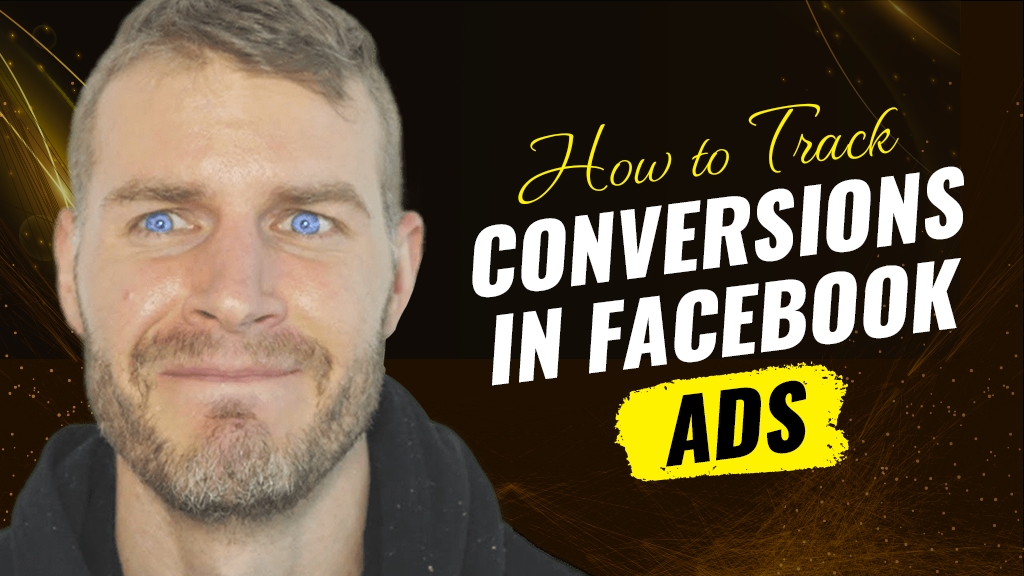
How To Track Conversions In Facebook Ads
Ok, good people, I’m Alex Becker, CEO of Hyros, and I’ve been doing this for a long time generating over 7 figures and 8 figures, and the thing I’ve learned is that you need to know how to track your ads.
And if there’s one thing I’ve learned about running Facebook ads is that you need to track them, but you want to target your tracking based on sales.
Most people like to track their ads from clicks, likes, and shares. But I’m here to tell you that is wrong. If you’re tracking interactions with your ads, you’ll get bad data, which makes for bad decisions.
So don’t do that, okay?
What you want to do instead is to focus on tracking your sales and conversions.
Look, if you’re spending any kind of money on ads, you’re spending it to generate conversions. It’s simple. You’re not spending money and time to generate ads because you want to; it’s all about your sales.
I’m going to let you in on one little secret, setting up your conversion tracking can be a ton of work if you want it done the right way. But there is an easier way, and I’ll get to that in a little bit.
Set Up Your Conversion Tracking
When you want to set up your conversion tracking through Facebook, you need to understand one thing first.
Facebook only likes to give credit to Facebook. This means that ad tracking is only going to be as deep as what led a person to convert on Facebook.
So if you’re running tons of ads all over the place, Facebook will only track the most recent ones that lead your target to Facebook. Their business model makes themselves look good, and all their revenue is based on advertising, so limiting how far they’re willing to track data makes sense.
But if you’re trying to figure out exactly where your sales came from, how long they’ve been checking out your content, and their behaviors along the way, you need to get much more granular than just relying on Facebook’s platform.
Tracking your conversions from Facebook ads can be difficult or easy, depending on how you want to do it. I prefer the easy way, which is why I like to use Hyros, and I’ve done that with side businesses to grow them to 8 figures.
So you should check us out.
But if you want to do it the hard way or do all the work yourself, be my guest.
If that sounds like you, well, you need to set up tracking for every ad campaign and every channel you’re advertising to be able to track who, where, and how your target is coming to your Facebook ad and leading to a conversion.
To track your conversions, you want to track every way your target interacts with your content on Facebook and outside the platform.
Again, Facebook doesn’t want to give credit anywhere other than Facebook, so if you’re running multiple ads on different channels, getting accurate details on the behaviors and preferences of your target will be a challenge.
What that means is that you’ll need to run tracking software that covers every angle of what your target is doing and for how long.
To do that, you’ll need to run multiple tracking types from tracking URLs, to running cookies, and using pixels.
Tracking URLs
Setting up a separate URL to track your conversions is a lot of work.
And it is, but for some reason, it’s a way that a lot of people track their conversions. There is software available to help auto-populate files like campaign source and audience, and these tools will create a unique URL for your tracking needs.
To complete this type of tracking, you’ll also need to have a destination URL that you will set Facebook as your destination, and you’ll be able to track your ads down to each and every one.
Cookies
Cookies are little browser gremlins that let you track audience behaviors, interests, preferences, and locations.
For tracking purposes, cookies are good for retargeting efforts and audience insights, which are good for helping you create more ads and optimize the ones you’re already running.
But, and this is a biggie, cookies don’t differentiate between visitors and buyers. And if you’re trying to track conversions, which you really should be, cookies aren’t the easiest thing for that data.
Pixel Tracking And AI
Pixels are little transparent images, usually 1×1 squares, that are put over an ad, email, or webpage.
Facebook runs all its tracking reports through pixels that you place on your web page or landing page and then can run that information back to Facebook.
That data informs Facebook of the types of behaviors and insights into your target audience, allowing you to optimize your Facebook ad further.
By inputting that data from a pixel into your Facebook account, you can then create lookalike audiences which will further help optimize your messaging.
Creating lookalike audiences allows for a couple of things.
- Lookalike audiences let you redefine your target based on interests in things like your products leading to higher clicks and conversions.
- You can refocus each lookalike audience and test different messaging and ad campaigns to increase your ROI further.
Using pixel tracking lets you know more about who is converting and their behaviors, and you can then use that information to create better ads.
All three types of tracking methods can be a lot of work to set up, track, and get reports. Unfortunately, they also have holes in their reporting, so if you’re using one method, you will not get the same data as if you were using a different technique.
So you’ll have holes in your data, like swiss cheese, that will cause you problems when you have to decide what ads to scale and which ones to kill.
If you’re serious about tracking your conversions through your Facebook ads. In that case, you want to utilize a tool that can implement all three types of tracking and give you granular details about your target and how they interact with your ad campaigns.
For your ads to work, you need good data. That way, you can sharpen your messaging, scale the ads that are performing, and either rework or kill those ads that aren’t getting you any conversions.
The way to do this is to set up your tracking based on your sales and work backward from there. And you want to get granular, all the way down to the nitty-gritty, like Antman shrinking down and seeing all the dirt and grime, to be able to get between the scales on Iron Man’s armor.
Ok, a superhero metaphor isn’t great, but you need to understand that to make your ads work effectively, tracking them based on sales and working backward is what’s important.
What’s cool about Hyros is that the Facebook Leads feature allows for tagging that automatically reports what ads are working for you leading directly to more sales.
The feature will show you what ads lead to opt-ins and conversions, as well as track all the behaviors the target took to get to that point in their buying journey.
Look, for high-ticket items, it takes buyers a while before they decide to buy from you. It takes time to build their trust in your product and your brand. So every step that your target takes toward conversion is vital to track and understand so that you can make those ads more efficient and waste less time.
The Facebook Leads page tagging feature will run reports showing results per page and ad campaigns giving you better data on what decisions to make in your ad buy.
The best part is that you can feed all this data into your Facebook ad campaigns, allowing you to make your ads more efficient and better performing without spending a ton of money or time refining your ads.
It’s automated for you.
Okay, that’s it for this post. If you want more content on this type of thing, too bad; haha, I’m kidding.
But if you do want more, you should check out and subscribe to my YouTube channel. It’s loaded up with content that will show you the power of tracking your ads the right way.
Also, you can check out our Facebook mastermind group. It’s the best mastermind online, with over 50 million ad buys from serious heavy hitters.
If you’re interested in doing it hard, be my guest. Or you can do it easily with Hyros. We guarantee you’ll hit 20-30% better ad ROI. We’ve done it over and over again.
So you can do it the hard way. Or, if you want customizable reports that automate your ads and give you better data to help you scale, then check out Hyros. It’s built to follow your ads so you can get better ROI.
HYROS TRACKING
If you are interested in obtaining the same stats I showed in this video and even having us help you set this up, GO HERE to get more information on HYROS.
Ad Training and Tactics
While I do not sell courses, I do offer a private coaching program where I train people on the ad strategies I have used to build multiple 8 figure and 7 figures businesses. You can get more details on that HERE.
HYROS Facebook Group
It’s really simple. This group is the best media buyer Facebook group online because we make sure that every member is spending significant ad spend before joining. It’s for veteran ad buyers only and because of that the networking/information being shared is on another level. You can apply to join HERE
Here Are Our FULL Zero To Scaled Ad Courses (Free)
The Zero To SCALED Facebook Ads Course (Advanced FB Scaling)
The Zero To SCALE Youtube Ads Course (Advanced YT Scaling)
Here Are Some Other Post You Will Enjoy
Using AI + Print Tracking Is The Ultimate Scaling Edge In 2020-2021
My Top 3 Highest Converting Youtube Ads Of All Time
The Highest Converting Ad Opt In Existence
