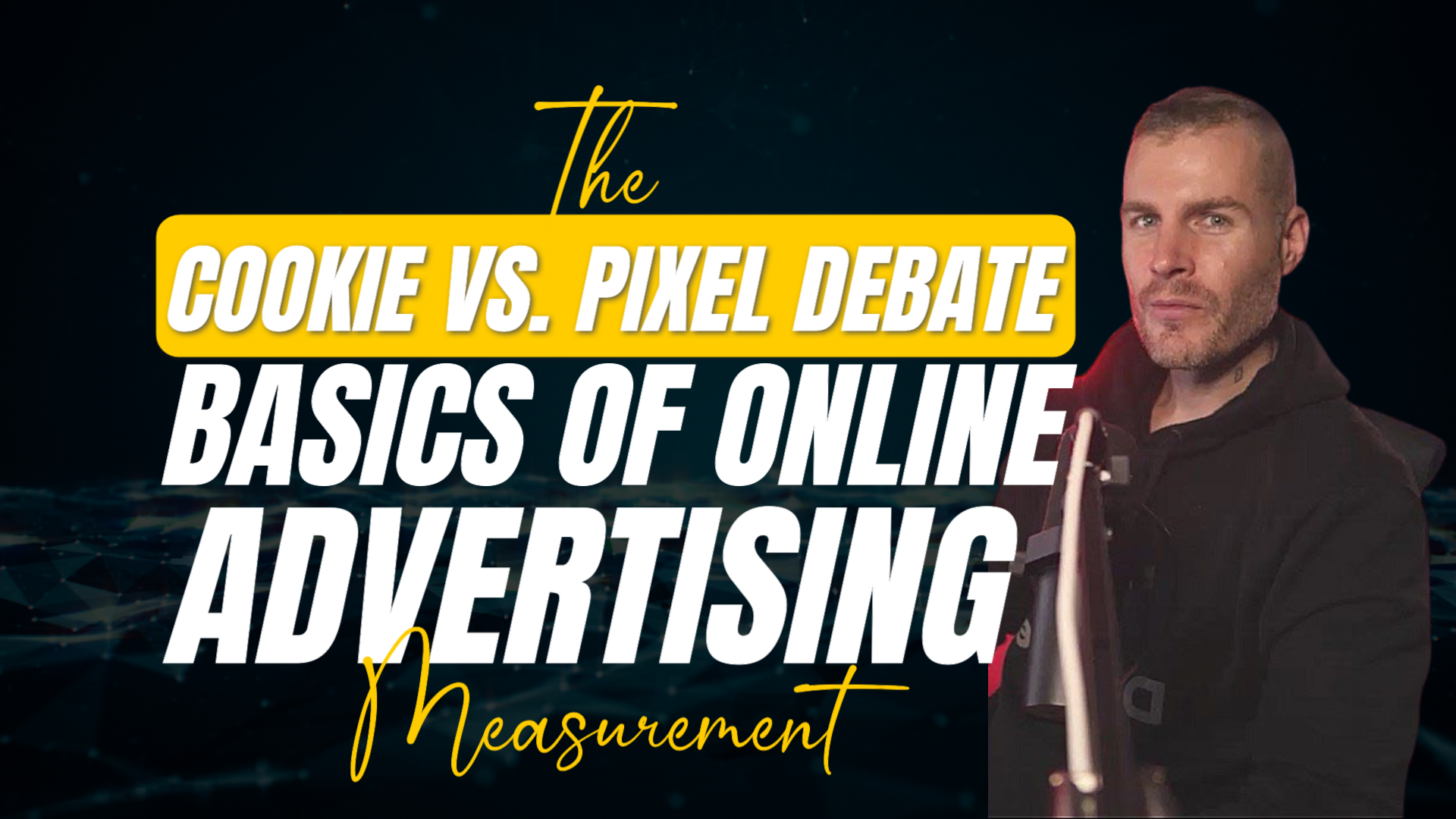
The Cookie Vs Pixel Debate: Basics of Online Advertising Measurement
Hello, Hyrolian! It’s time to talk about a debate that’s not so great. Cookie vs Pixel. It’s not quite as exciting as deciding the right way to put the toilet paper roll on, now is it?
So, that’s what we’re gonna talk about—cookies and pixels.
Cookie Defined
We can’t talk about cookies without first talking about a server. A server is that part of your system that gets all the data into your computer. A web server is a computer storing web server software and files and it connects to the internet. And an ad server delivers advertisements.
What the heck does that have to do with cookies? Well, a cookie is just a bit of code that is put on your browser thanks to a web server. Now, because you made the decision to take a little visit to the website, it’s what’s known as a first-party cookie. Your visit to that website basically gave permission for that cookie to be on your browser.
Essentially, the cookies just sit there gathering data about a user’s behavior on that site in an effort to glean enough information to construct a more accurate picture of who the user truly is. Cookies can then be accessed by the website, the user, or in some cases by a third party. (The third-party business is what bugs most people!)
These days, it’s hard to miss the questions that pop up when you’re on a website. “This browser uses cookies … blah blah blah …” Privacy laws in force today make it so you have to agree to certain terms and conditions.
Unlike chocolate chip cookies from your mama’s oven that cause you to store extra fluff around your midsection, these cookies are the things that store stuff. Cookies on your browser are there to store various types of information. Their purpose is to identify you and the website responsible for first placing that cookie there.
Cookies can be incredibly convenient. When you jump on Facebook or Amazon and you’re already logged in. (And if you have a tendency to forget your passwords, this is pretty much critical to your online existence.)
Or what about when you find a fantastic pair of suede boots online? Then, you see those boots appear in an ad when you get on a different site. It’s as if those boots have eyes watching you … Nope. That’s a cookie.
And who hasn’t seen a greeting like “Welcome back Mr. Smith!” when you revisit a website? Web analytics are keeping track of where you’ve been.
Now you know cookies. You’ve seen them. It’s time to talk pixels.
Pixels Defined
Servers do have a few human characteristics. They’re not technically hormonal or emotional, but they sure as heck seem like it sometimes. You’ve noticed it. Sometimes servers get along with each other and have a nice talk. Then there are days when they act like teenage girls in a catfight and they refuse to talk. That … Is super annoying.
But, then you have pixels.
So when servers are sharing info, neither of them wants the other to bring in a digital dump truck of information and empty it on them. So, rather than unloading, they just share a little at a time. Back and forth, back and forth, they carry the information.
How exactly does that work? Let’s say somebody gets on your website and buys your product. (Good job, dude.) You want to know which ad it was that sparked their interest to get on your site and make a purchase, right?
Now you want to know which ad it was so you can create more ads and repeat the process to get more conversions or purchases. But, the place where the original curiosity-sparking ad sits doesn’t sit in the same place as your website. Whoopsie. That’s a problem because they refuse to talk to each other.
So, you need a pixel. Your pixel is like a little tracking ghost. Just hiding there in plain sight. Pixels in a cluster would look like a glitch on your screen. But a single pixel? That puppy is so tiny that the human eye doesn’t perceive it. Truly, the only ones who have knowledge of their presence are the advertisers and websites.
Each time your browser snags a page or an email, you can probably bank on a pixel clinging to it. So that pixel comes right along with the download as part of the total image.
Guess what else is magical about the little ghostly pixel? Pixels work with those lovely cookies. They take that cookie and send it to the server when the user finishes the leg of the marketing journey you’ve sent them on. The action carried out can vary from pixel to pixel depending on the intention that’s been set.
The bottom line is that the pixel makes it possible to carry information from the web server to the ad server as needed for the marketing campaign or strategy.
Just like cookies we bake, these cookies come in various types. Each type of cookie does something different and gathers different data.
8 Types of Cookies:
- Zombie cookies: Well. These sound delightful. These cookies are sneaky. They get stored somewhere outside of the user’s web browser. [insert surprise face] So if you want them to go bye-bye, good luck. They are hard to kill. Hence the name zombie cookies.
- Session cookies: These cookies just collect user data while they’re sitting on that one particular website.
- Persistent cookies: Just like they sound, these cookies just keep on track, even after you are no longer on the website. Whoever provides the website determines the length of time the cookies actively track.
- First-party cookies: The cookie can only gather data from the current website the user is visiting.
- Third-party cookies: These cookies collect data for third parties.
- Secure cookies: These cookies are encrypted first and third-party cookies.
- HTTP cookies: Just a generic term for cookies used on web browsers. It’s basically a catchall cookie
- Flash cookies: These cookies do not fall under the HTTP umbrella. They don’t work with a browser, they are rare because they only work with Adobe Flash.
Again … What’s the Deal with Cookies?
Here’s the thing. Most people want to be asked if cookies can be used, but they don’t even know why. They just instinctively know it feels like an invasion of privacy. So when people get the chance to opt out, they do it.
Many browsers paid attention to what users were telling them and quit using cookies. However, Google has managed to work out a deal to leave its cookies right where they are until the end of 2023.
Apple’s Safari browser blocks every single third-party cookie. So, whatever you do on your personal iPhone stays right there on your personal iPhone.
Obviously, as marketers, we need something like cookies and pixels to gather data from our users in order to keep improving our ad campaigns and strategies.
What Can You Do About Cookies Disappearing?
You can start checking into what Google’s plan is for ditching their cookies.
Evaluate the idea of using contextual advertising that targets pay-per-click ads by putting them on websites that use keyword ranking similar to your website. It’s an oldie but a goodie.
Strategize how you might collect first-party data. If you can figure out how to maximize your first-party data, it will be beneficial.
Sooo …
Cookies and pixels are useful in online advertising. That’s for sure. But the third-party issue with gathering data is definitely a problem.
If you want help with your ads, that’s my specialty. I’m happy to give you a free one-hour phone consultation. So call me and I will look over your current ads and give you feedback.
I’ll also let you know if Hyros can help you increase your ROI on ad spend. I’m so confident it will help you, that I guarantee it, or you get your money back.
There you have it.
This has been Alex Becker. Thanks for playing.
